YoFrankie 1.1 pelicula en blender
Its now 7 months after the DVD release, this is the first version of YoFrankie since being an open project at the blender institute.
Version 1.1 brings YoFrankie up to date with Blender, taking advantage of new features. There have also been improvements in the game logic and levels.
Linux 32, 64bit, Windows 32bit (MacOS binary not included but is compatible with 2.49a)
full svn log of changes since 1.0
Of course contributions are still welcome and I intend to keep YoFrankie running with the latest blender, adding levels and content from the community.
* Tested with release builds on 32bit Linux, AMD3800, NVidia 8800.
* Update 1.1a*
Version 1.1 brings YoFrankie up to date with Blender, taking advantage of new features. There have also been improvements in the game logic and levels.
- Includes the 3 winning levels from the level design competition, with additional improvements.
- Updated Game Logic for Blender3D 2.49a
- Runs faster, from testing level 1 home: 2.48a averages 50fps, 2.49a 80fps*
- Cleaned up blend files, materials, textures, animations, unfinished levels.
- Loading screen between levels.
Linux 32, 64bit, Windows 32bit (MacOS binary not included but is compatible with 2.49a)
full svn log of changes since 1.0
Of course contributions are still welcome and I intend to keep YoFrankie running with the latest blender, adding levels and content from the community.
* Tested with release builds on 32bit Linux, AMD3800, NVidia 8800.
* Update 1.1a*
- fixes the secondary level selector (no sign-post) bug.
- momo dancing in credits was missing.
- linux 64bit player was an older blender version.
MAY19
Here’s a new run-through of the game in the Blender game engine, this time with the music playing in the game, 4x antialiasing, and a decent frame rate. There’s also a multiplayer demo at the end. ENABLE HQ after pressing play.
Seen the massive surge in BGE projects and development after Apricot? We’re trend setting rockstars.
MAR17
Competition Winners Announced
 Campbell (ideasman42) |
Campbell (ideasman42) |  Blogroll, Development, Uncategorized |
Blogroll, Development, Uncategorized |  03 17th, 2009
03 17th, 2009
Download (complete data files including new levels 180mb)
Or separate levels that can be copied into the existing YoFrankie data files
Installing the separate levels
Extract the zip and enter the directory, copy everything (levels, textures, etc) into the original YoFrankie BGE folder released on the DVD or downloaded on-line.
You can start YoFrankie from the menu and these levels will be available from the small level selector world.
These levels will be included with the next release of YoFrankie which will be updated for Blender 2.49.
BugsAll the levels have some glitches that need to be resolved. Since this competition is for level design, I accept that level logic and scripts will need tweaking, this can be worked out before inclusion in the next release.
*Update* Created a list of things to fix in the levels.
http://wiki.blender.org/index.php/Org:Bf-institute/ApricotTODO
If anyones interested in helping with these edits and general level maintenance, please mail me (ideasman42@gmail.com).
*Update* The levels are now in the subversion repository with all the other YoFrankie files.
If you have svn installed grab them with “svn checkout https://svn.blender.org/svnroot/yofrankie”, or with tortoisesvn on windows.
Thanks for the hard work guys!
FEB28
Its almost over, some submissions have already been handed in but I’m expecting to see some more levels so no conclusions yet! Suffice to say that I’m happy with the outcome so far and there will be a 1st, 2ns and 3rd.
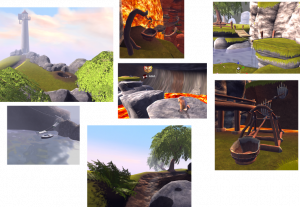
Heres a list of things to check off before you upload your level to make it easier for me and others to play.
- Make sure your blendfile can be played without changing layers or settings.
- Remove unused objects from hidden layers, especially high poly objects which will increase startup time. (If you want to keep them as a reference move them into a backup scene).
- Set your paths relative so files work on other peoples computers (File->External Data->Make all Paths Relative)
- Try move your files into a new directory and check the level loads without any errors in the console. To check image paths are still valid run (File->External Data->Report Missing Paths).
- Check the files before you upload them. remove blend1 files or other unneeded files.
I leave for winter-camp tomorrow so please get your levels in by today (the 28th), Try for no later then GMT -12 so nobody has a disadvantage.
JAN6
Yo Frankie Level Competition (Blender Game Engine)
 Campbell (ideasman42) |
Campbell (ideasman42) |  Apricot Press |
Apricot Press |  01 6th, 2009
01 6th, 2009
To kickstart some new levels for Yo-Frankie I have decided to run a six week competition to create new levels for the game. These can then be included in a future release of YoFrankie, which will include updates for the next blender release and bugfixes.

Goal: Create a great new level for YoFrankie based on the following criteria…
- Level design (the level should be fun to run around, explore, and play in)
- Game play (playing the level from start to finish should be engaging)
- Good graphics quality (nice textures/materials/scenery)
- Efficiency – Creative use of existing Yo Frankie assets (textures/materials/models/sounds).
- Replay value – Come up with a way that makes your level fun to play again and again!
- Puzzles – Its possible to create puzzles with no programming (pushing blocks about, spring boxes, moving platforms)
- 2 player features (when the level is extra fun to play with or against a friend)
- Slow level logic/python scripts
- Level running slower then existing YoFrakie levels (level_1_home)
Starting Date: January 16th, 2009
Deadline: February 28th, 2009
Deadline: February 28th, 2009
First Prize 250 Euro
Second Prize 150 Euro
Third Prize 100 Euro
(Payment via PayPal)
NotesSecond Prize 150 Euro
Third Prize 100 Euro
(Payment via PayPal)
- You may focus mostly on one area, awesome graphics, great puzzles, fun 2 player, challenging platforms to glide between etc.
- This project should be something a non technical artist can finish. You can make a level without adding any logic bricks or scripts, the players have their own logic, so you can get by with knowing 3-4 property names to assign to different level objects – see the wiki for details.
- Your level doesn’t need to use GLSL materials (old texface materials are ok too).
- This level will eventually be included with other levels, start by adding your level to the “levels” directory, and reuse existing groups where possible.
- Even if you don’t win, your level can still be included in the next release of YoFrankie.
- This is not an official Blender Foundation competition, see my contact details below.
- To get updated YoFrankie files from Subversion see projects.blender.org/projects/yofrankie (includes some texture updates but not a requirement for making your level)
- Your not limited to a woodland theme, however if you want to add a new world type (space, ice, underground etc), your giving yourself a bigger project.
- No age limit on participating.
I’ll run a community vote on blender artists, however I’ll decide on the final outcome if it seems biased in some way or if people are not able to test levels.
Rules
- Collaboration is fine, but I’ll only accept an entry from a single person.
- Final level must be under 100mb compressed (excluding existing assets).
- No modifications to the player logic (jump height, glide distance etc) – bug fixes are an exception.
- Your level must be under the same creative commons license as all existing YoFrankie levels.
- No node based materials (just use material-textures for more efficient shaders)
- You can enter more then one level
- Level cannot have been entered into a previous competition
- Texture dimensions should be one of 1024, 512, 256, 128 etc. With a maximum of 1024×1024, (Animated textures and shadowmaps are an exception, can be 2048×2048)
- I’m purposefully leaving the poly count undefined, use the existing levels as a reference for polygon density and try to minimize the use of alpha sorted faces.
- Level size should be somewhere between the lava level and level_1_home – 20×20 to 120×120 blender units.
There is an open ftp space on blender.org. It works like this:
- ftp to: download.blender.org
- user: anonymous
- password: your email address
http://download.blender.org/ftp/incoming/
This upload space deletes all old files after a couple of weeks, so don’t use it for permanent storage.
Once you have uploaded your level email me and I’ll move it to a permanent location.
Useful resources for level editing
- An overview of the game logic used in Yo Frankie! can be found on the wiki, which describes in detail things like properties in the game, character and level logic, camera, splash effects and more.
- Video tutorial on how to create your own level using the level template (library.blend found in the levels folder)
Contact: Campbell Barton – ideasman42@gmail.com
*Update* the most useful feedback is taking place on the blenderartist thread
*Update* Competition starts today, added ftp upload information, good luck!




0 comentarios:
Publicar un comentario