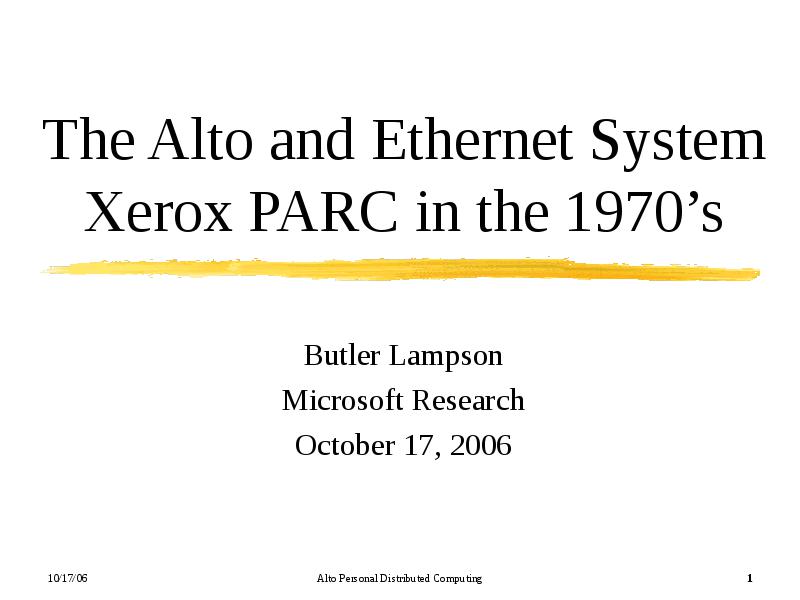
The Alto and Ethernet System Xerox PARC in the 1970’sButler LampsonOctober 17, 2006
Influences—“On the shoulders of giants”ARPA community- Man-computer symbiosis—Licklider
- Time-sharing: CTSS, SDS 940, Tenex
- Engelbart’s On-Line System
- Flex machine—Kay
- Arpanet
- Aloha packet radio network
Xerox—“Office of the future”
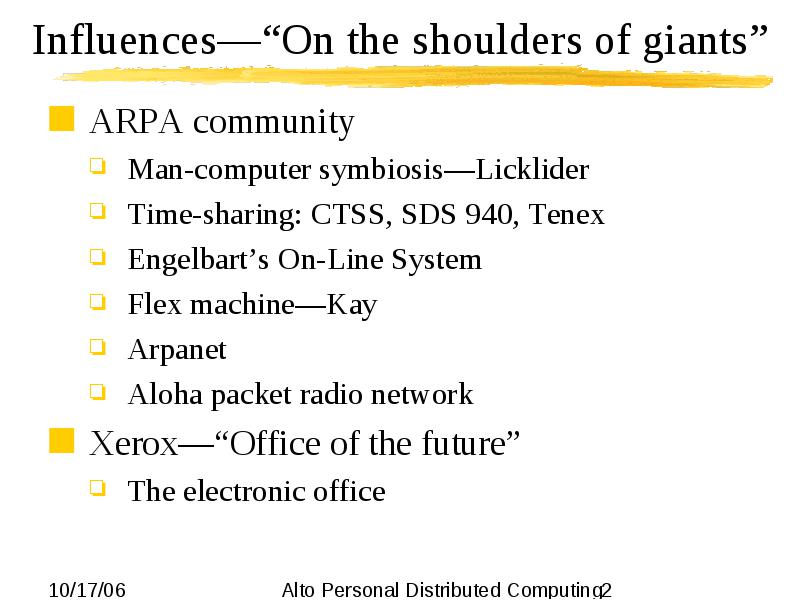
Alto in Context
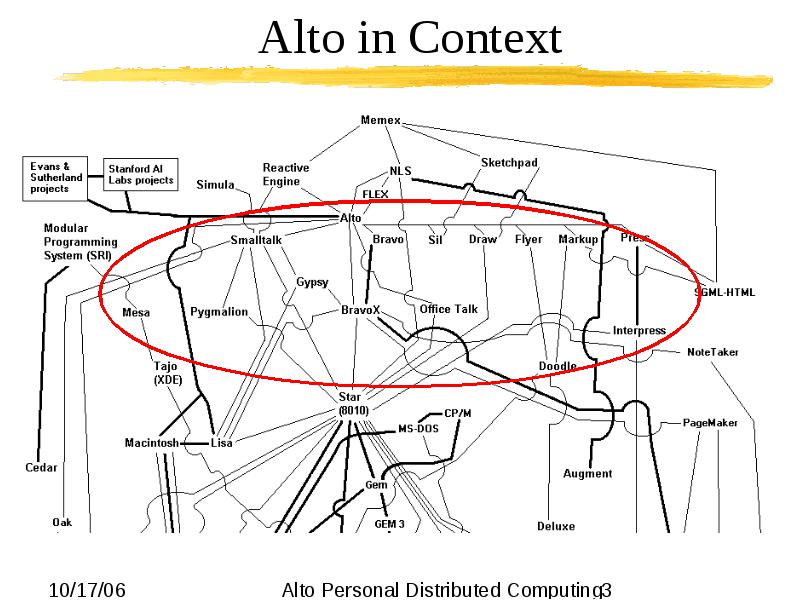
OrganizationCSL- Hardware: Alto, Ethernet
- OS, Languages (BCPL, Mesa, Lisp)
- Printing, file servers
- Networking
- Bravo (→Word), Draw (→Illustrator), fonts
- Grapevine (email transport, server)
- Laurel (email client)
SSL- Printing, file servers
- Smalltalk
- Gypsy (→Word)
- Markup (→Paint)
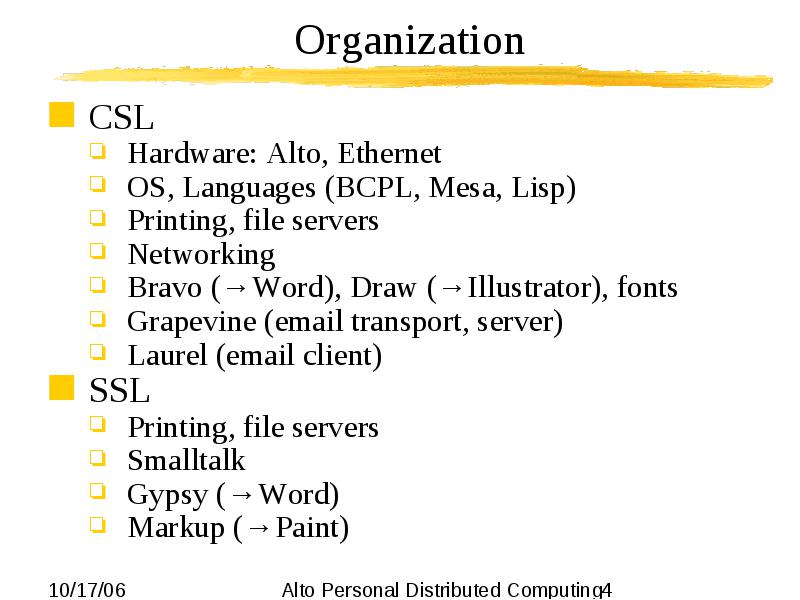
Timeline1960s Time-sharing, Sketchpad, NLS1970s Xerox PARC- Alto, Ethernet, laser printers
- Bravo, Draw, Pup, Smalltalk
Altair, Apple IIInternet1980s- 81 Xerox Star, IBM PC
- 84 Macintosh, Laserwriter, MS Word/Excel
1990s Windows, Web
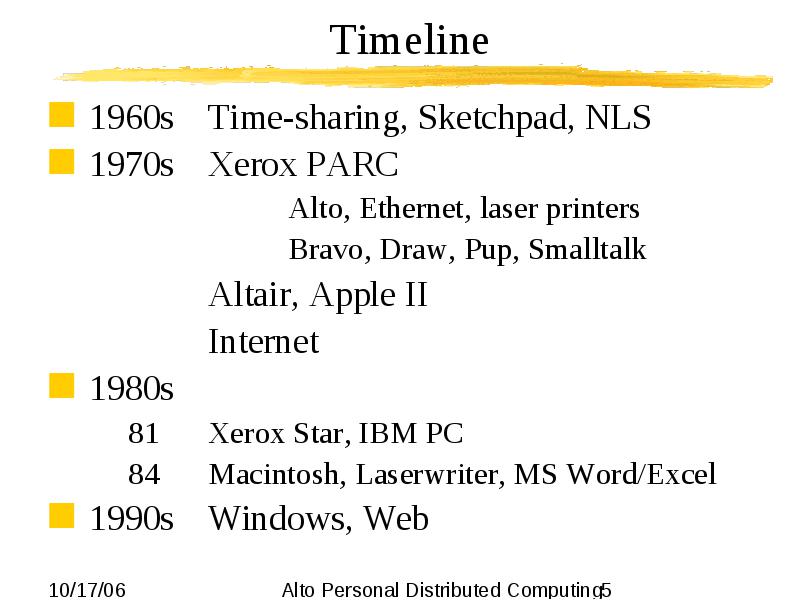
ThemesComputers can be used as tools to help people think and communicate- Licklider
- ARPA time-sharing and networking
- Engelbart and NLS
- Alan Kay and Flex
Xerox: Office of the Future- How do we grow after copiers?
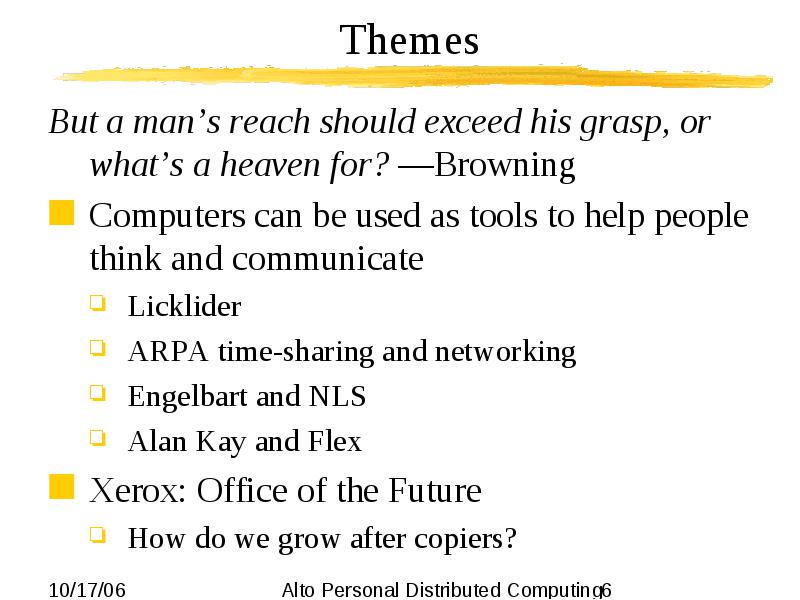
Personal Distributed ComputingPersonal- Under the control of a person and serves his needs.
- Performance is predictable, and fast enough
- Reliable and available.
- Not too hard to use
Distributed- Everything in the real world is distributed
- The computer is a communication device
- Personal + communication = distributed
- Need to share expensive devices too, esp. printers
Computing- We programmed, but users didn’t
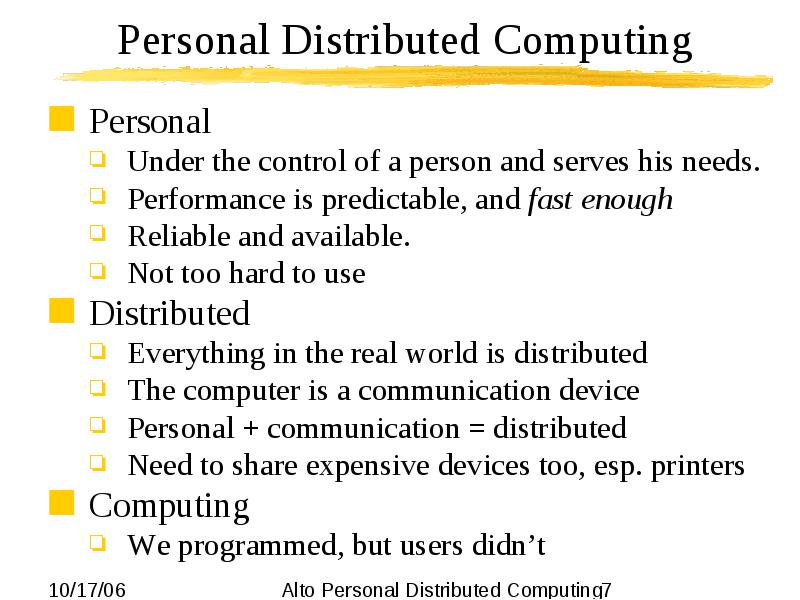
Information Convenient For A PersonUniversal- Any (black-and-white) image, data, any software
- Words, pictures, music, ...
- Specialize with software
Ink on paper- Present images
- Point at places in the image
The Alto can do this quite well- For a single 8.5" x 11" sheet of paper
- With black ink
- No restrictions on the form of the images
- Cannot read images
Voice and other sounds.
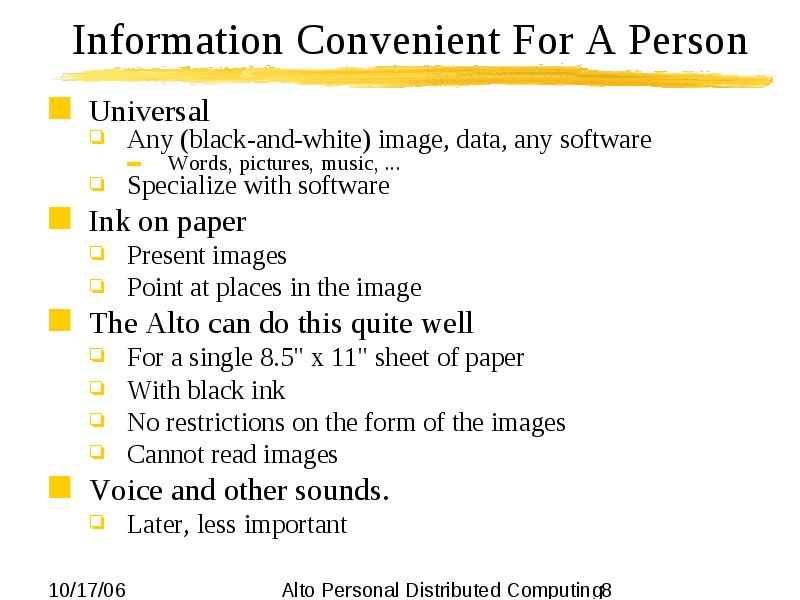
Principles“Time machine”—simulate the futureUse what you build- Good for text, pictures, printing, sound, email
- Bad for spreadsheets, databases
Personal machine- “People are fast, machines are slow”
- Performance is predictable
No grand plan for the system: integration- Not enough experience, cycles or memory
- Open OS, world-swap
- Exception: Smalltalk
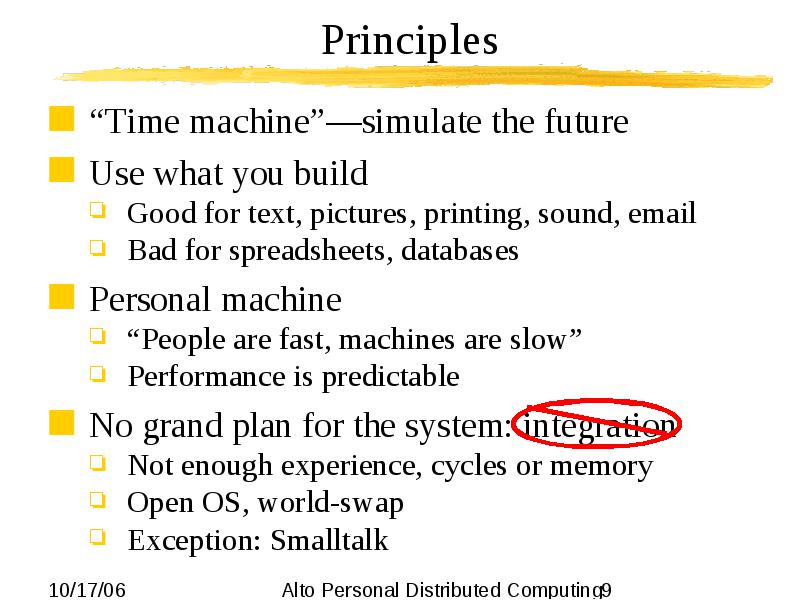
Alto Hardware0.3 MIPS128 KB RAM2.5 MB disk3 Mbit Ethernet$12,000 to make
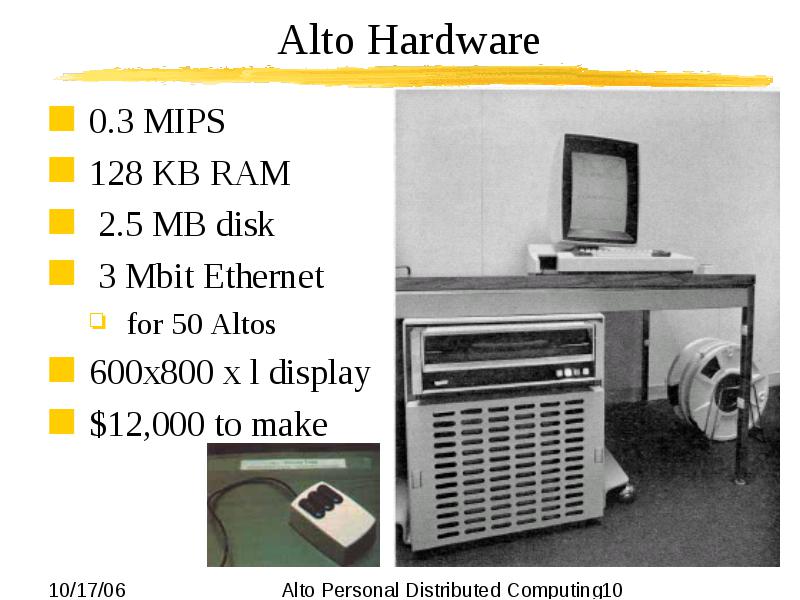
Alto Block Diagram
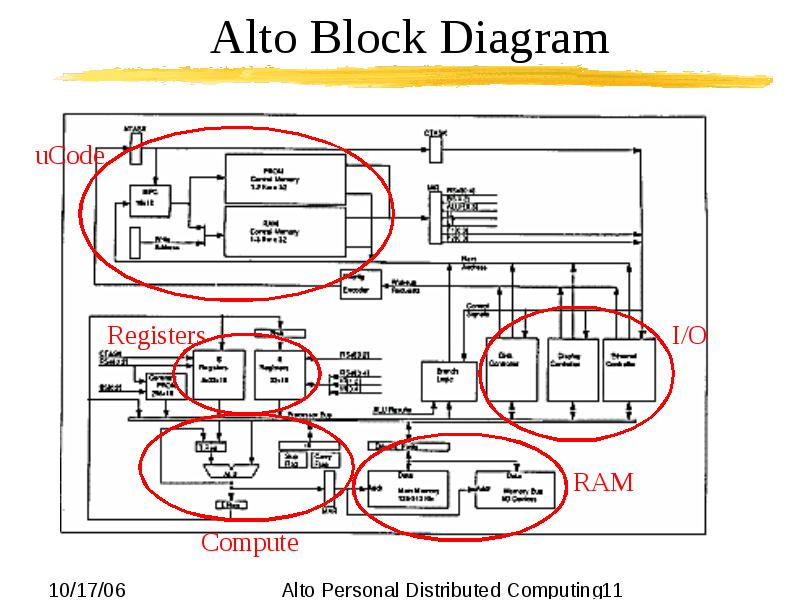
HardwareMoore’s law: live in the future if you canPrice X CPU RAM Disk Net1974: Alto $40k 1 0.3 0.1 2.5 .051984: Mac $3k 1 1 0.5 1.5 .031995: PC $3k 100 50 16 300 .12006: PC $1k 10000 2000 1000 300G 100
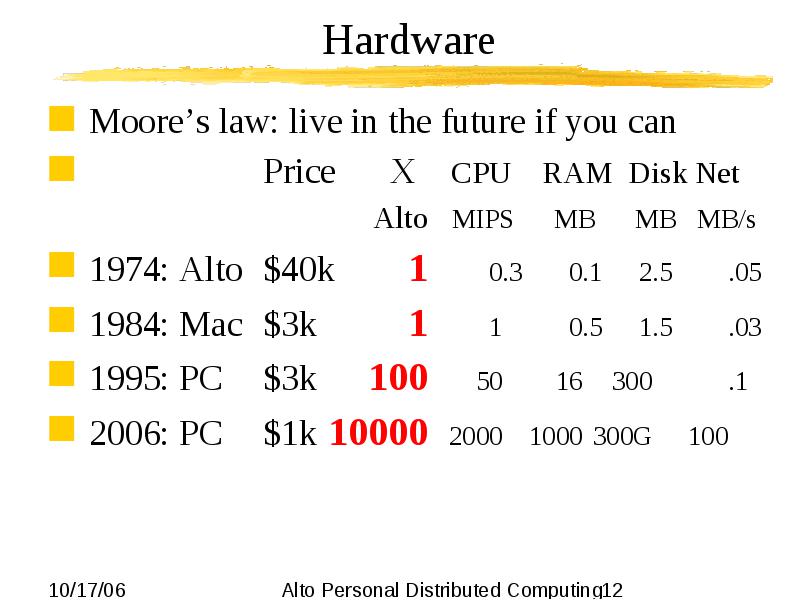
Hardware Comparison
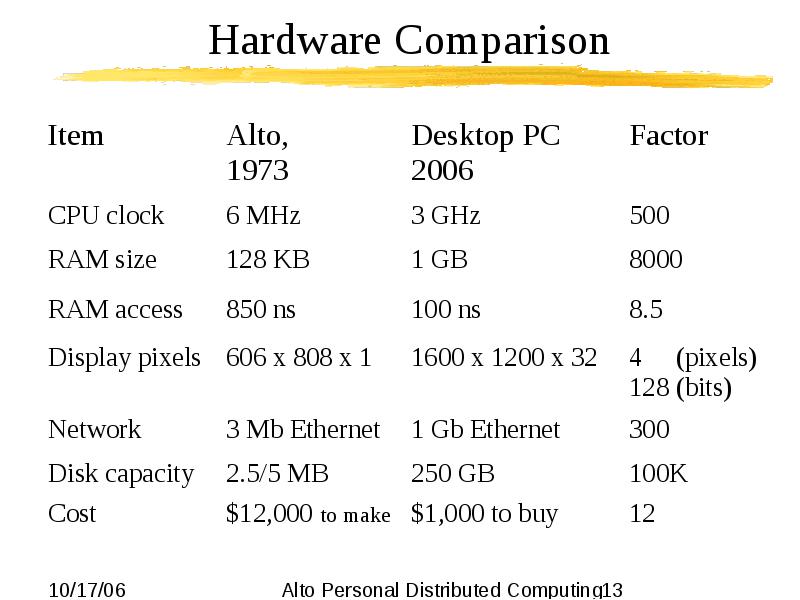
Key Ideas For HardwareKISS- Had to be cheap enough to build lots of them
Bitmap display- Display anything – like paper
Programmable at all levels- Could change the instruction set and add new operations easily
Flexible and powerful input-output- Ethernet and Laser Printer controllers were add-ins
Distributed system- Connect many systems together with Ethernet

Alto In Use
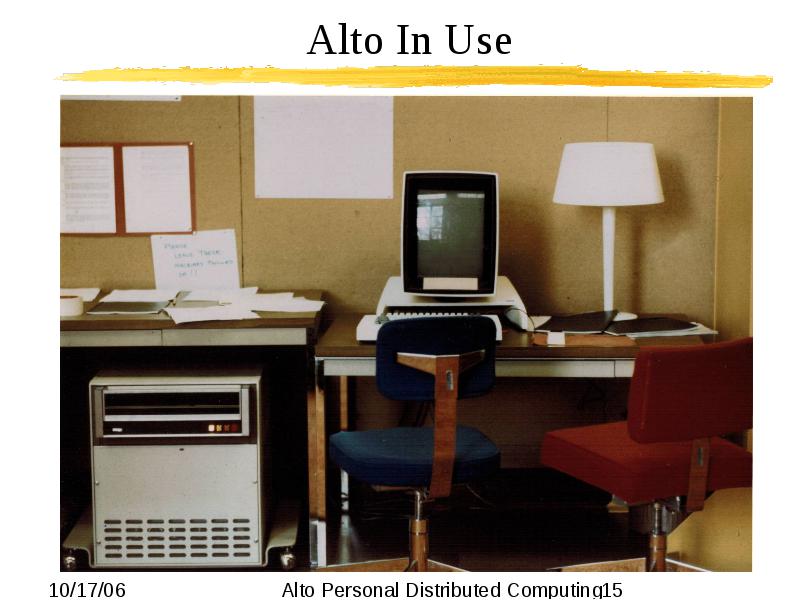
Alto Awaiting Restoration
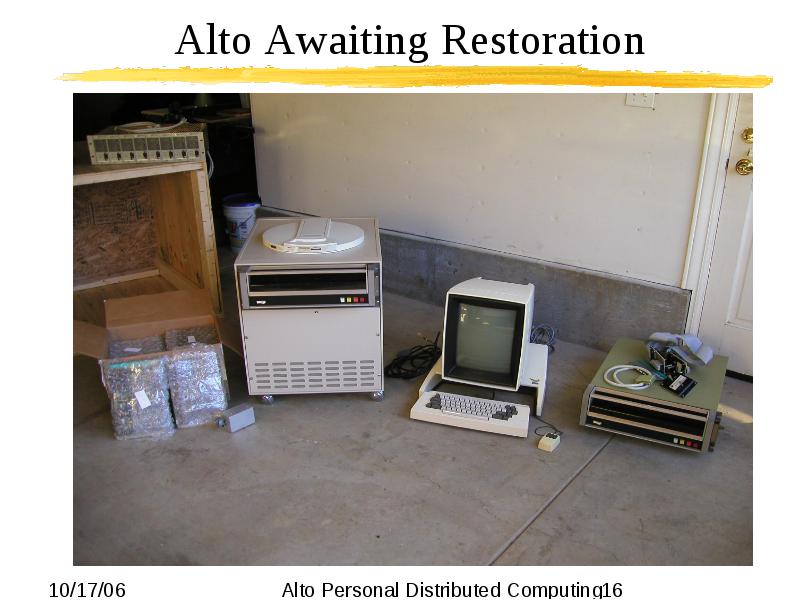
EthernetCSMA/CD- Based on Aloha
- Collision detect
- Exp. Backoff
3 Mbits/secShared by 50 AltosRepeatersMuch later, switches
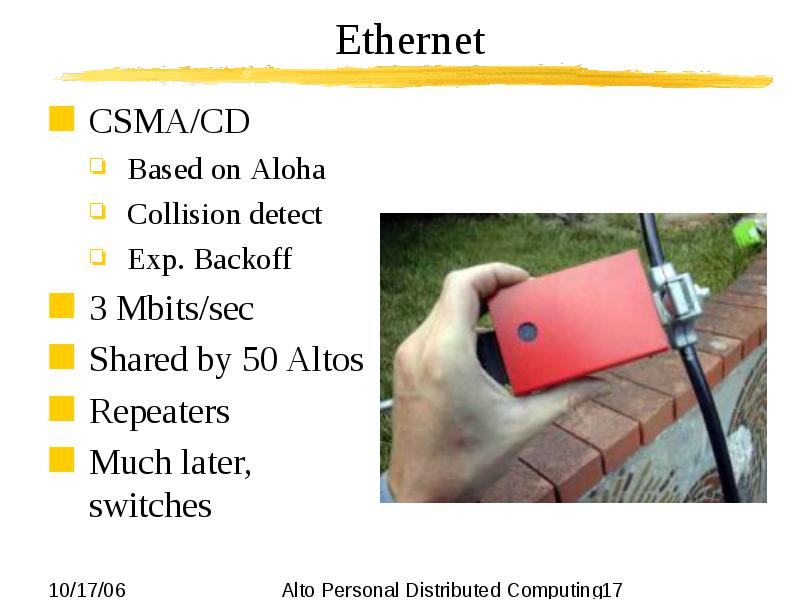
Laser PrintersMarriage of Xerography and ComputingEARS was the first (1974) print server- Ethernet
- Alto
- Research Character Generator
- Scanning Laser Output Terminal
1 copy/second, 500 dots/inchLower-cost and color versions developed later- Dover: 300 dpi, small Alto interface. 100 copies
Xerox understood it, built a successful business
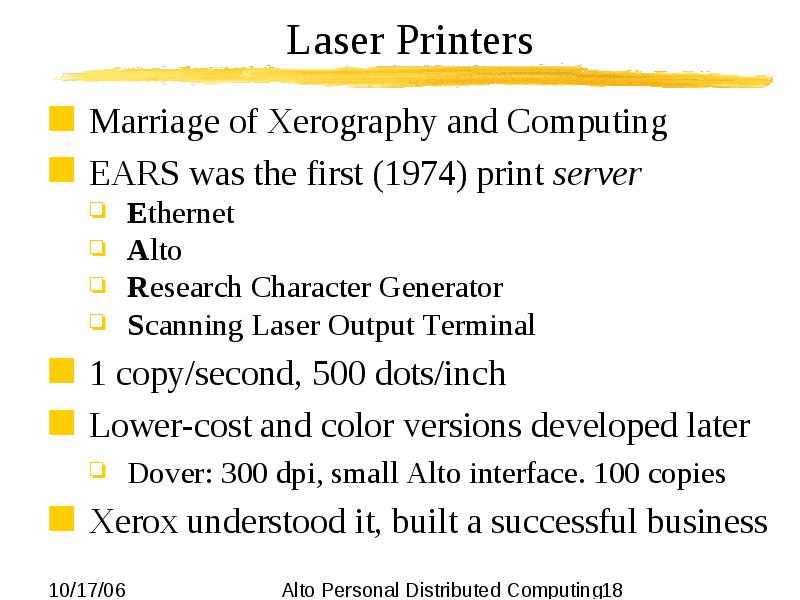
SLOT Printer, 1972
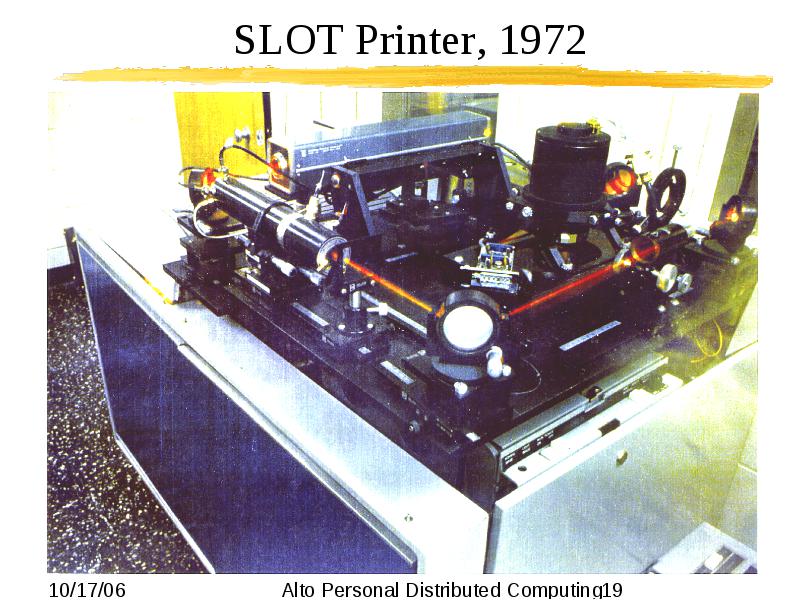
The softwareProgrammingServersUser interfaceApplicationsSoftware is “thought-stuff”
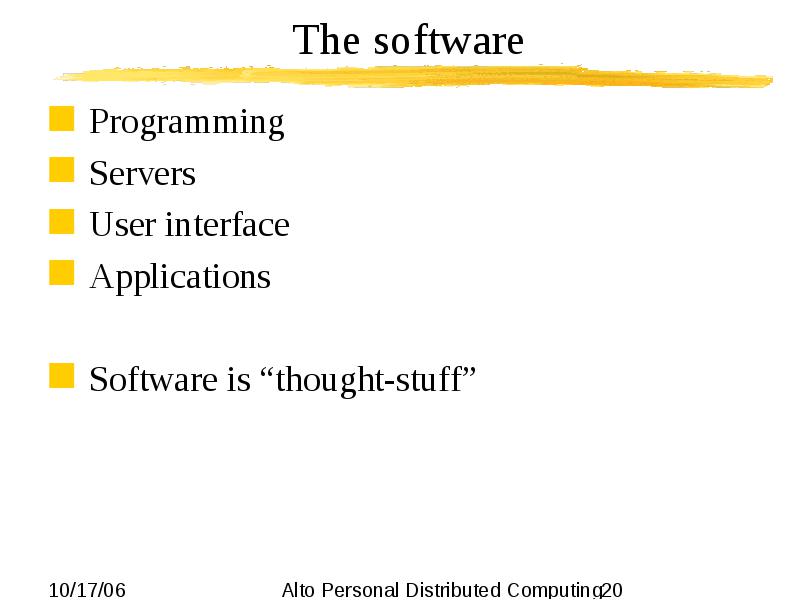
Programming: OS, languagesMain problem: live with- .1 MIPS, 128 KB RAM, 5 MB disk
OS: files, programs, network, command line- Open: get rid of any parts you don’t need
- World-swap to change environments
Languages- BCPL: father of C
- Mesa
- Smalltalk
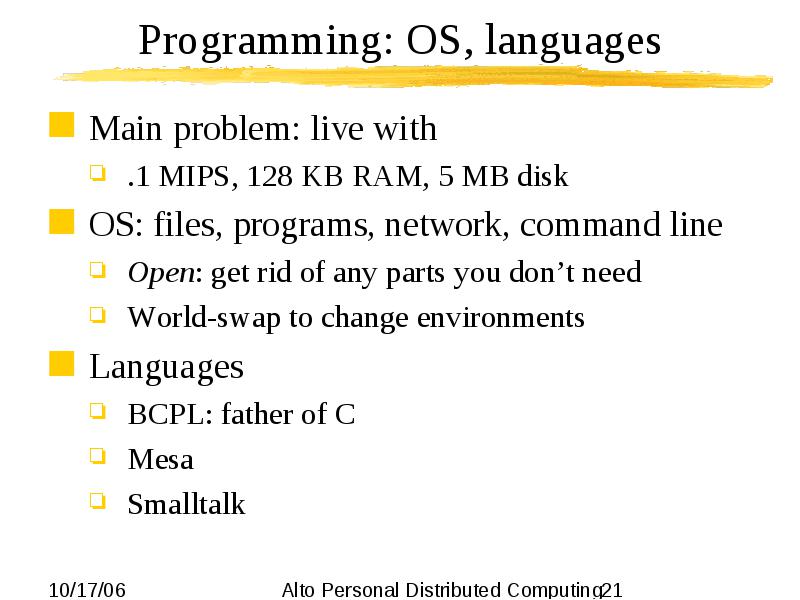
ServersNetwork: Ethernet and Pup- First internet: Ethernet, Arpanet, phone lines, ...
Printing- 3 generations of laser printer hardware
- 3 generations of imagers: Ears, Press, Interpress
Files- “Interim” file system
- Research file systems
Email- Tenex Arpanet email
- Grapevine distributed naming and email
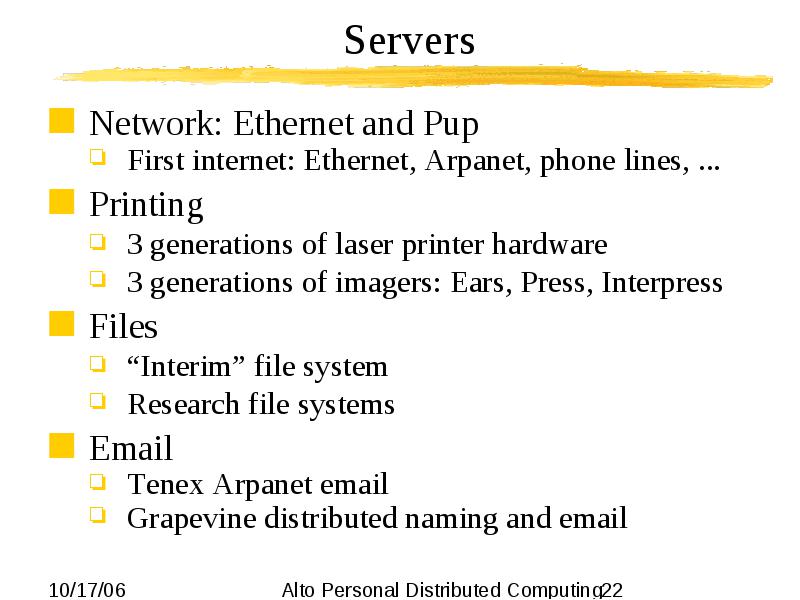
User interfaces
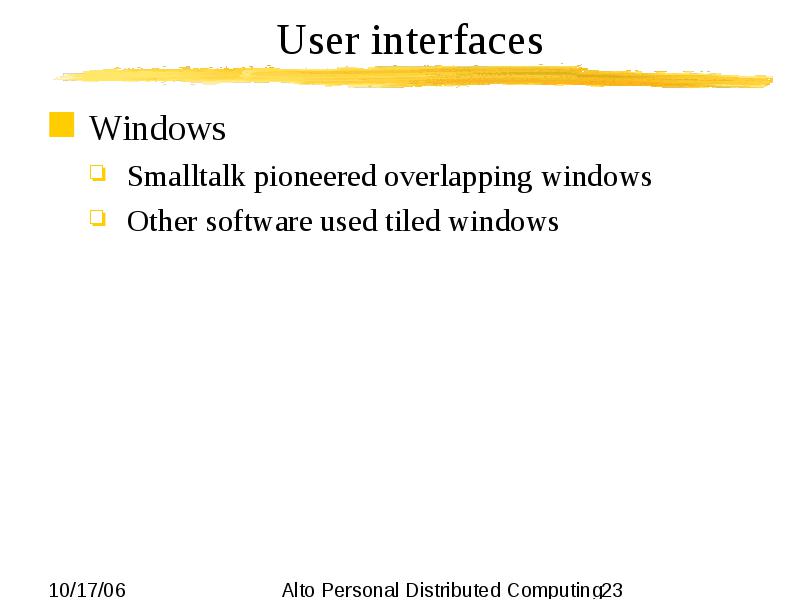
SmalltalkComplete system- OO language
- Integrated edit/debug
- Windows
- BitBlt
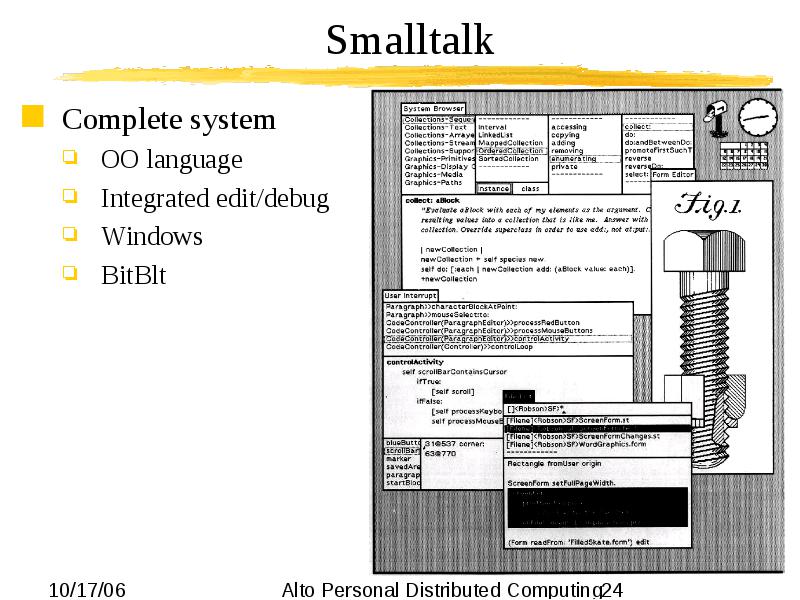
BravoFirst WYSIWYG editorPrototype for MS WordInitial ideas- Piece table for document
- Cache line bit maps
Later- Fonts and layout
- High-quality printing
- Styles
Modeless UI from Gypsy
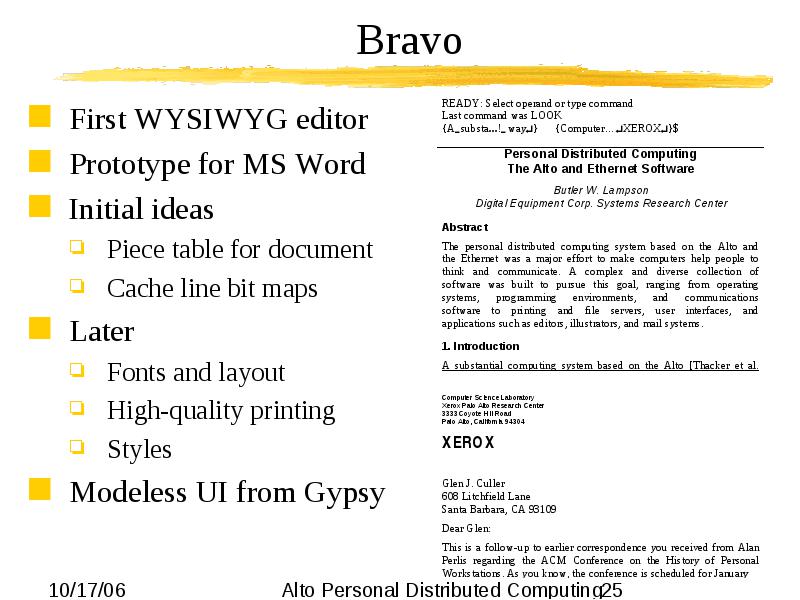
User interfacesWindows- Smalltalk pioneered overlapping windows
- Other software used tiled windows
Views—compute what you see
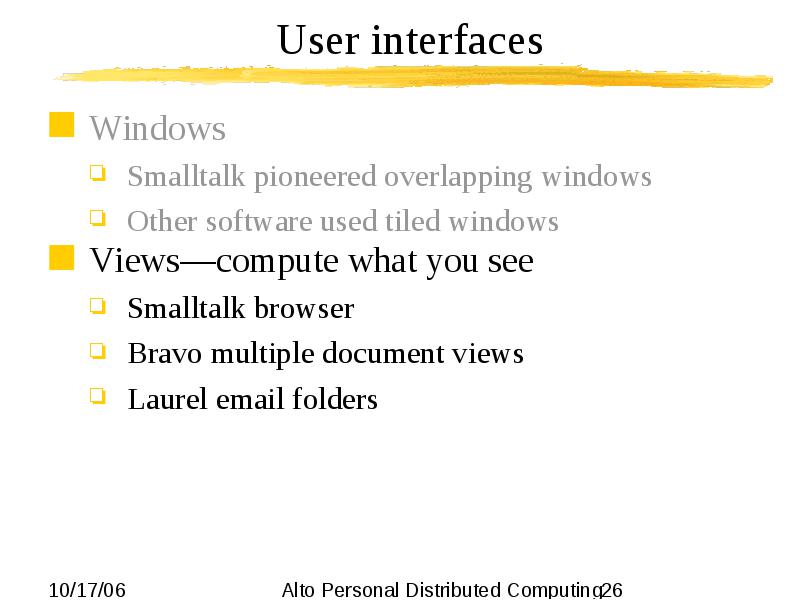
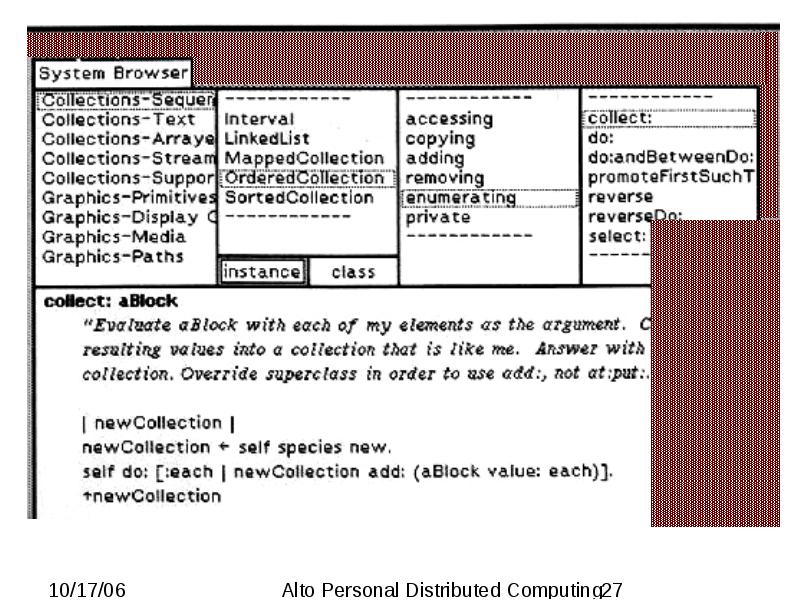
Laurel Email Header Pane
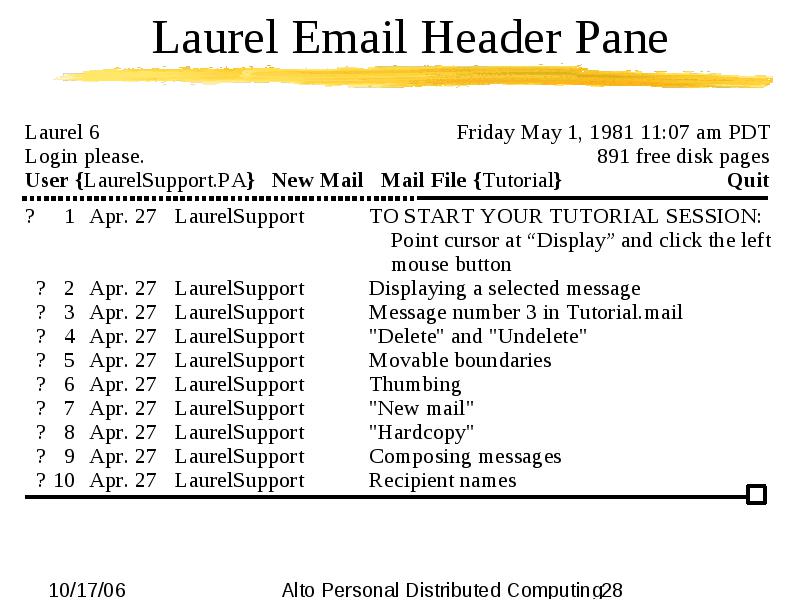
Laurel/GrapevineDistributed email system- Multiple servers
- Names, mailboxes
- Eventual consistency
3-pane window- Headers
- Message in
- Message out
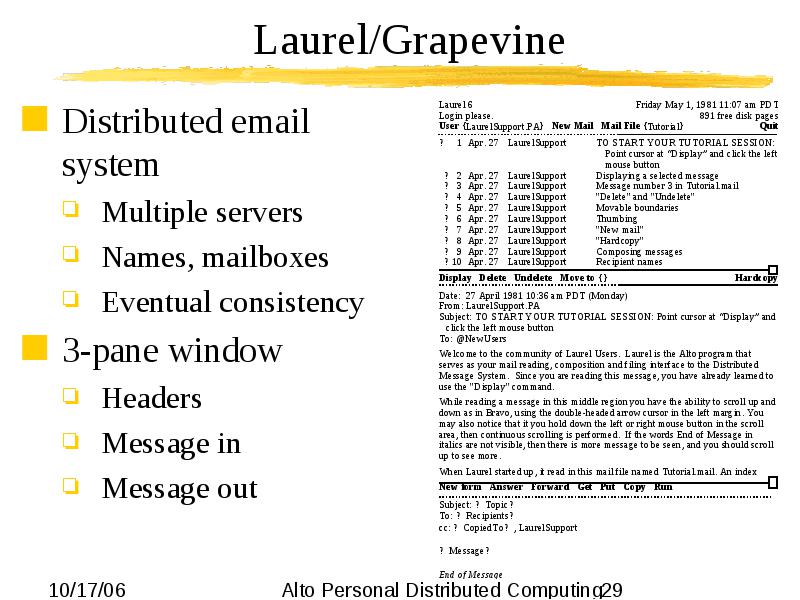
User interfacesWindows- Smalltalk pioneered overlapping windows
- Other software used tiled windows
Views—compute what you see- Smalltalk browser
- Bravo multiple document views
- Laurel email folders
Menus- Markup had pop-up menus
- Smalltalk had the first icons
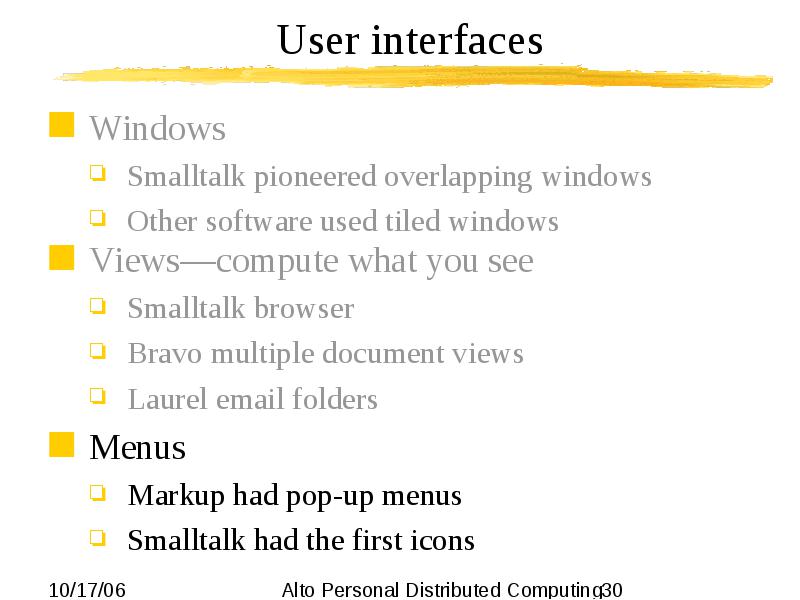
Markup’s Popup Menu
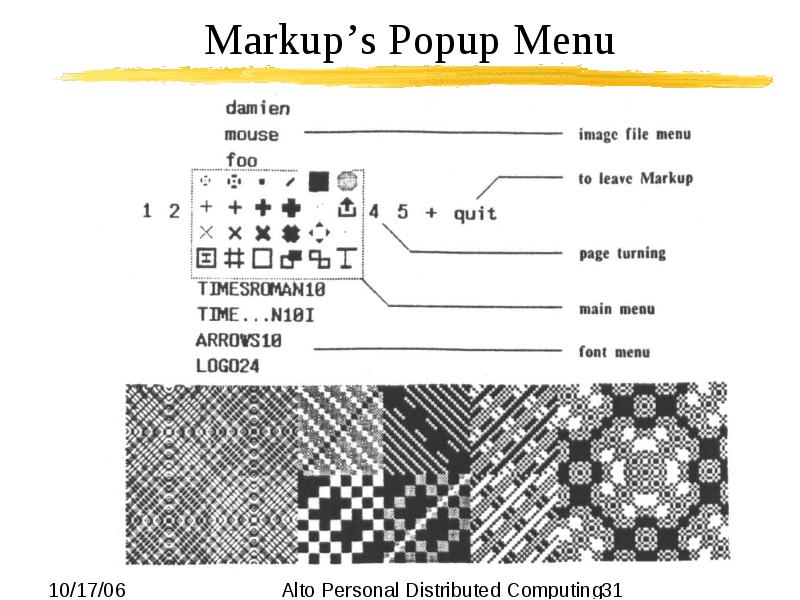
User interfaces: Displaying thingsImages- Bit-maps (as in Paint and Photoshop)
- Object graphics (as in MacDraw and Illustrator)
Fonts- Spline outlines for scalable fonts
- Screen versions hand-drawn—hinting much later
BitBlt- Computing with rectangular bitmaps
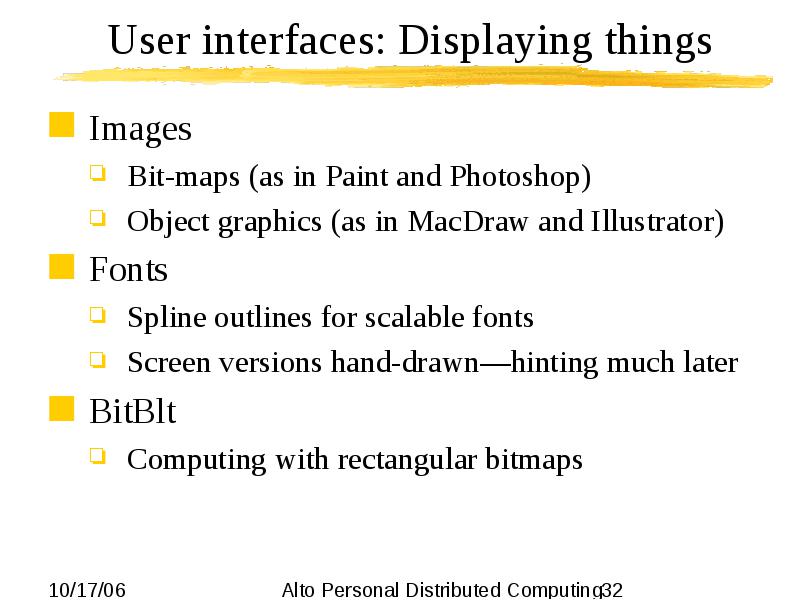
MarkupPure bit-map editing- Arbitrary images
- Low resolution
Popup menu
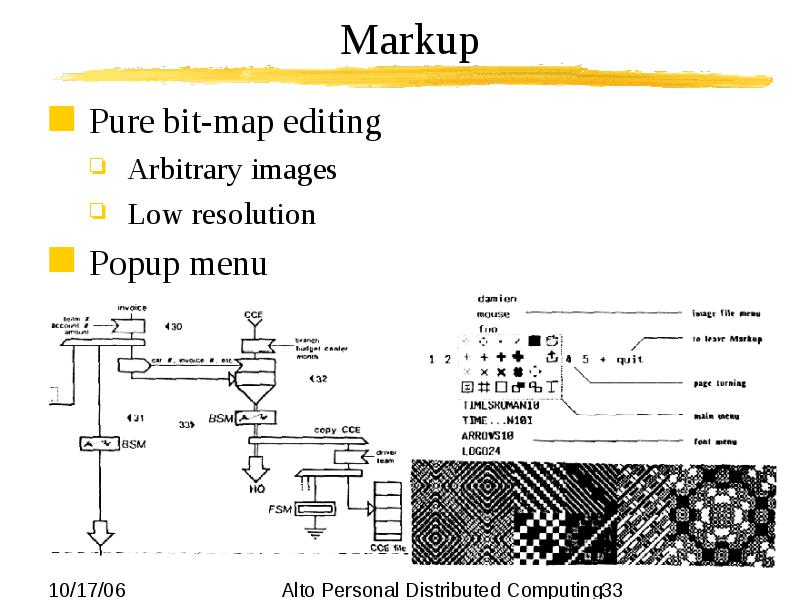
Draw
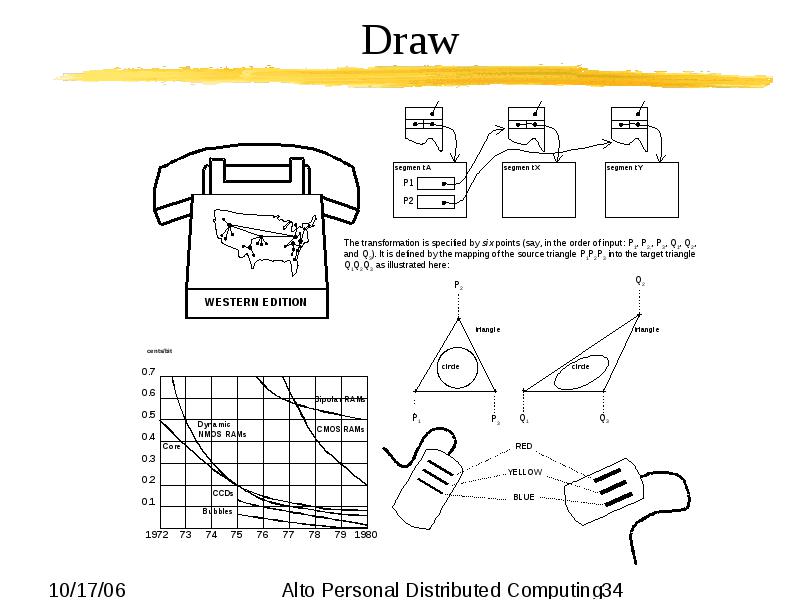
SIL for Logic Drawings
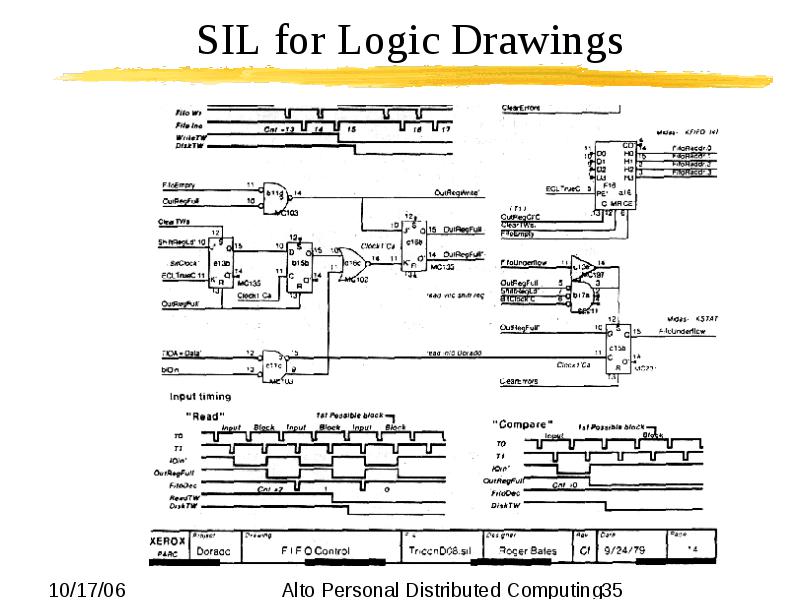
Cedar

ApplicationsWriting: Bravo Microsoft WordDrawing- Markup Paint programs
- Draw MacDraw, Illustrator, Powerpoint, etc.
- Sil CAD programs
Email: Laurel mh, Eudora, Outlook, etc.

What the Alto system was likeJust like today’s personal computing world- Writing, drawing, music, networks, printing, email
Except
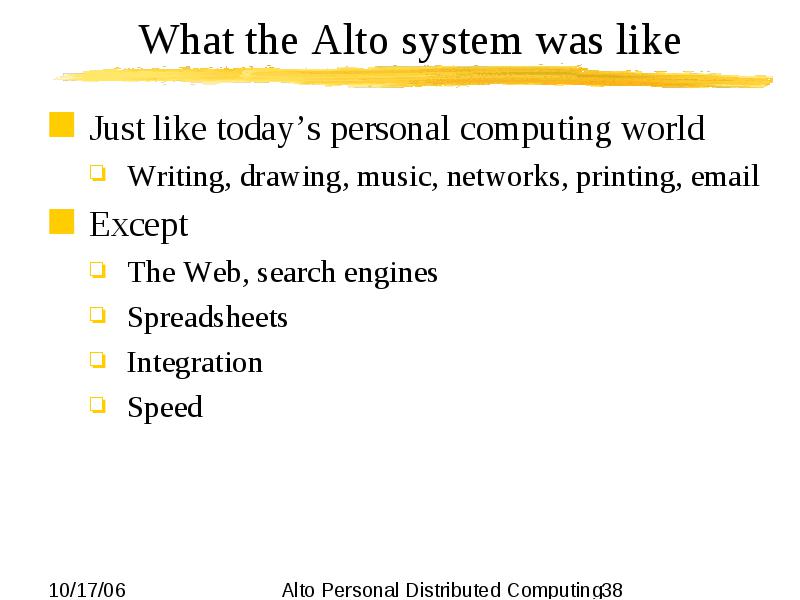
Boca Raton—1976Big show-and-tell for Xerox execs- Lots of Altos
- Ethernet
- Laser printers
- The apps you’ve seen
Goal: Get Xerox to make productsResult: Systems Development Division- Star office system
- Limited sales of Alto office systems
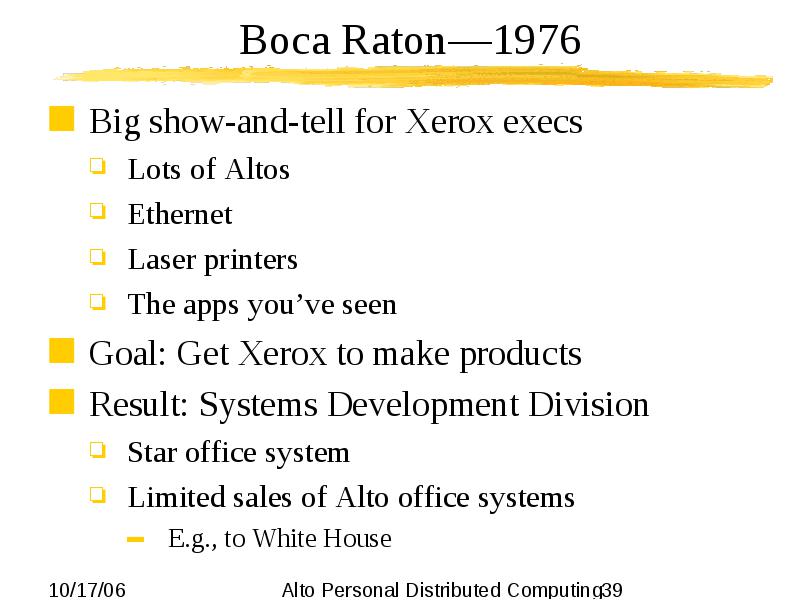
What Xerox did with the AltoElectronic printing—many billions of dollarsXerox Star—Office systemFumbled the future?- Yes, but the real story is more interesting
“It’s easier to get a venture capitalist to give you money than to persuade the management of a large, successful company to try something new.” —Gordon Moore
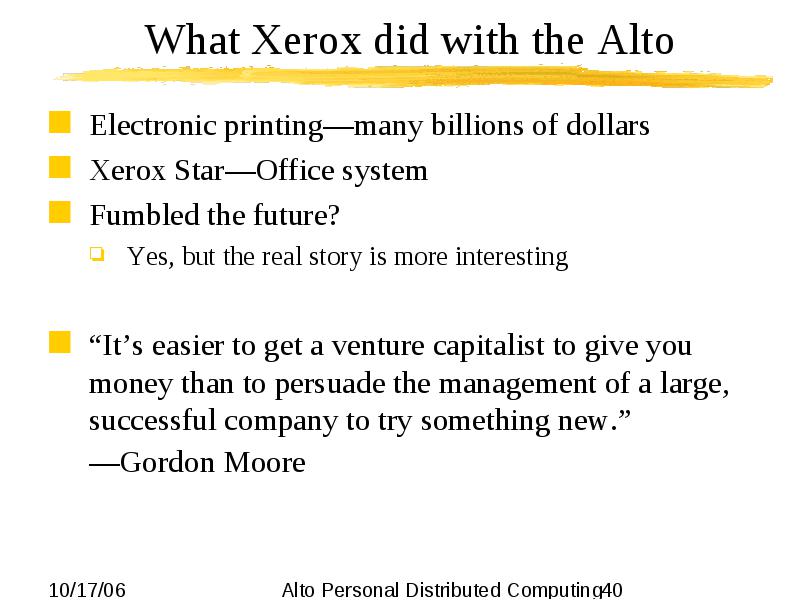
Xerox Products: Printing9700—2 pages/sec computer printer- Based on Xerox 9200 copier
- Hence sheet fed, good paper handling
- Hence blue laser
- “Character generator” based on PARC RCG
- Competition: IBM laser printer
Low end printers- First for Star—8000 print server
- Later OEMed, but too expensive
Interpress—ancestor of Postscript
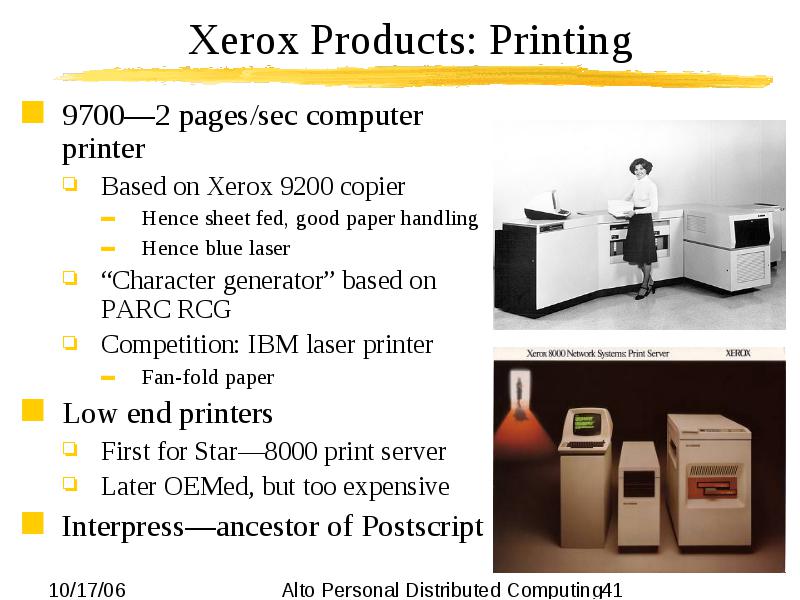
Xerox Products: Star Office SystemStar, shipped 1981 (same as IBM PC)- Ran on Dandelion processor
Built on Mesa and PilotHighly integrated- Editing, spreadsheet, filing, printing
Best office system for at least 10 years- Roughly = 1995 MS Windows /Office
- Didn’t sell—too expensive, closed
- $20-25k/workstation in total; 25,000 sold
- Apple Lisa in 1982 failed for the same reasons
Irony: researchers wanted a much simpler product
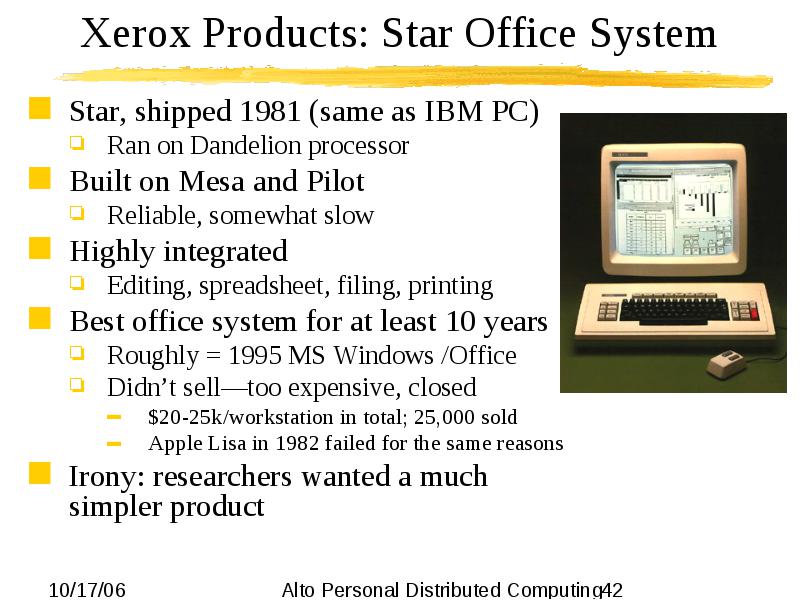
What Went Wrong?Printing- Xerox focus on high end copiers and printers
- Target existing markets: computer printing
- Office printing ignored. Apple, HP won this in 1985
Star Office System- Engineers had a vision, and achieved it
- A wonderful system: 10 years ahead of its time
- Too expensive, inflexible
- Overwhelmed by IBM PC wave
- Researchers pushed for something more like Alto
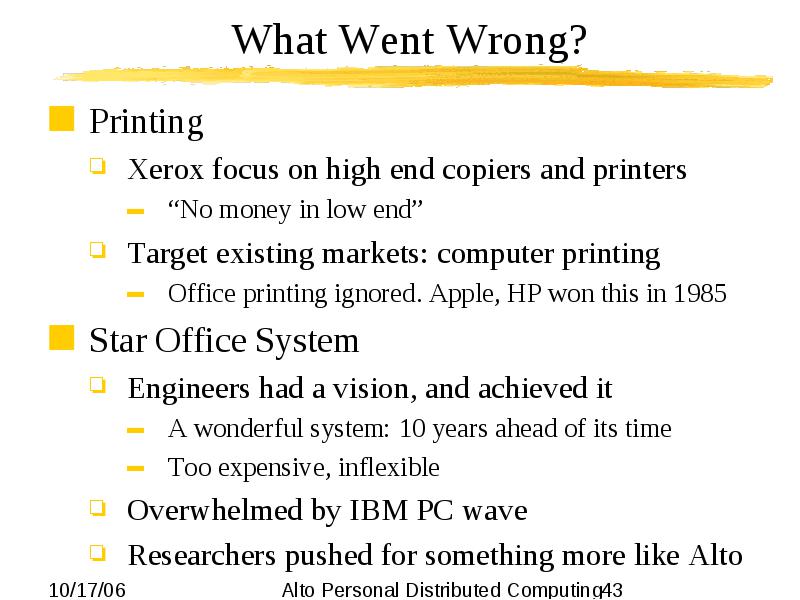
What Others Did with the Alto

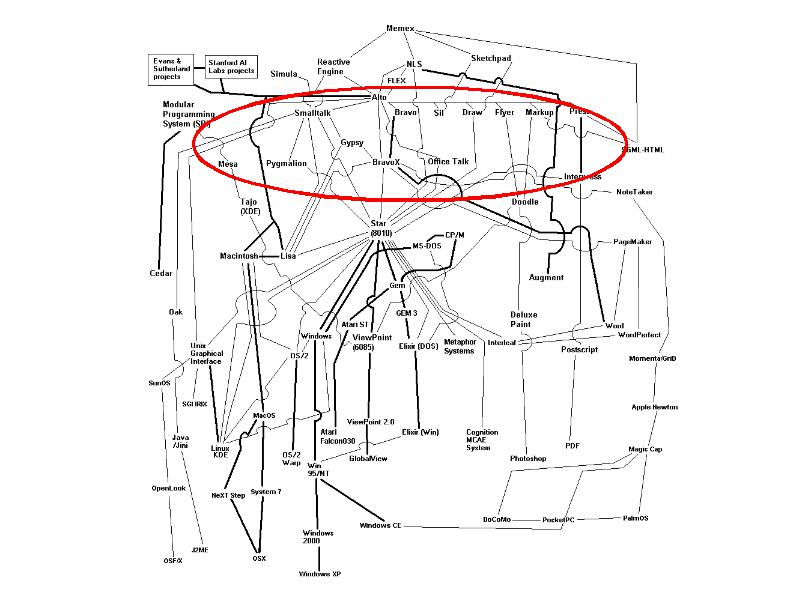
TodayToday’s PC is about 10,000 X an AltoWhere did all the resources go?- Visual fidelity and elegance
- Integration
- Backward compatibility
- Scale—books, not just memos
- Time to market
- Response time
Did we foresee it?
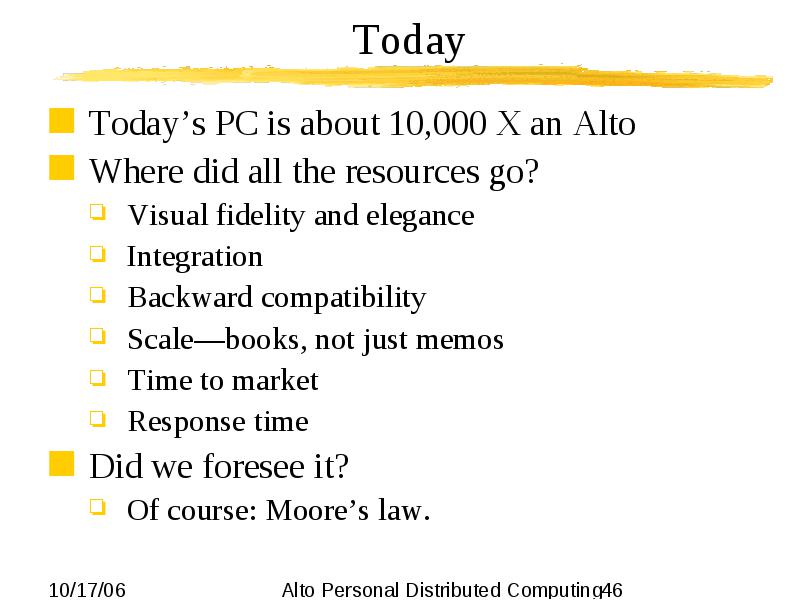
Tomorrow“The best way to predict the future is to invent it.”Are computers boring now? Hardly!Computers are good for three things:- 1955: Simulation
- 1980: Communication
- 2005: Embodiment—interact with the physical world
The best is yet to come—see research.microsoft.com/gray- Robots
- Computers that see, hear, talk, understand
- Information at your fingertips
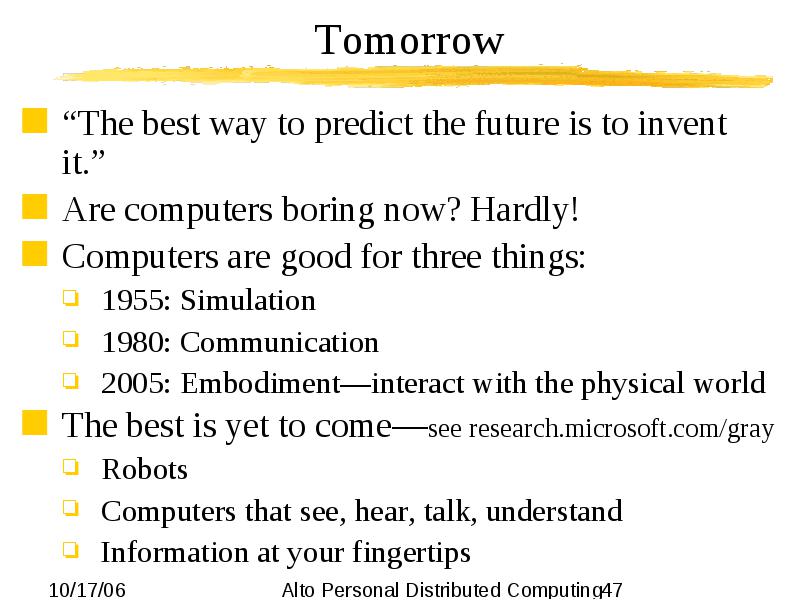
Dostları ilə paylaş: |
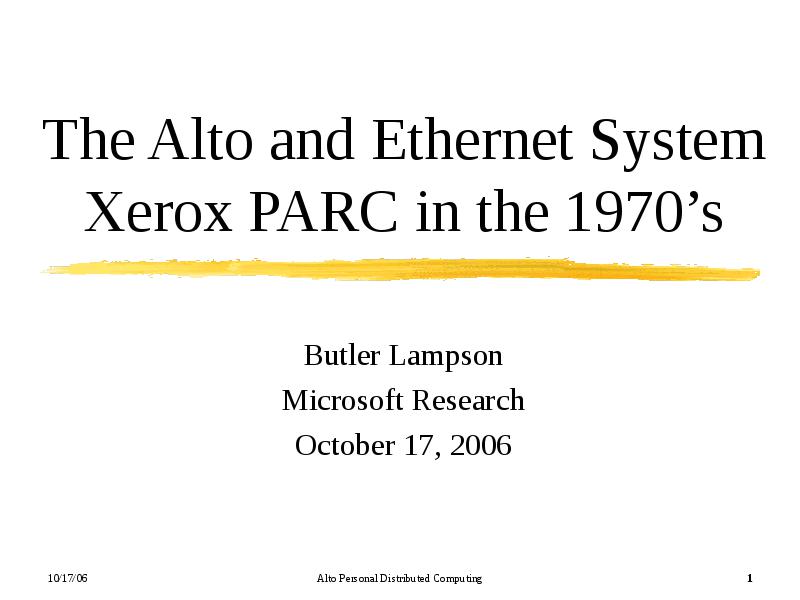
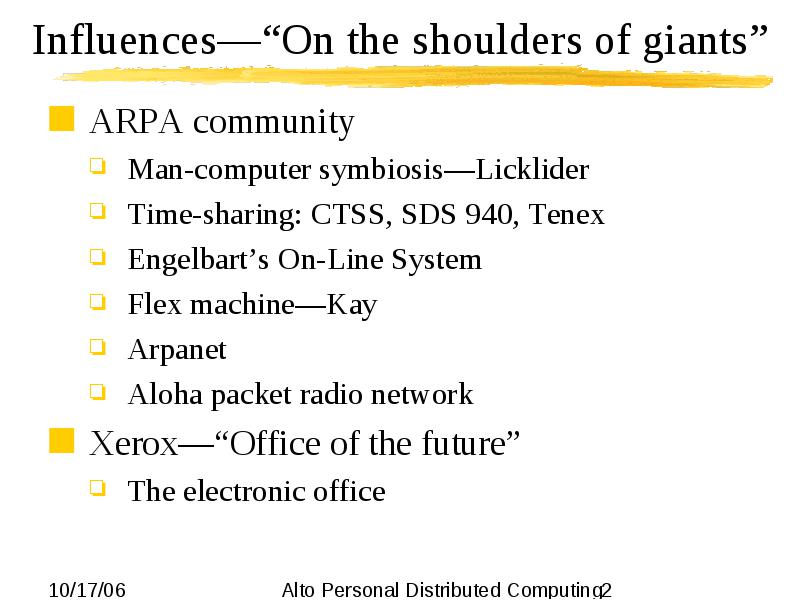
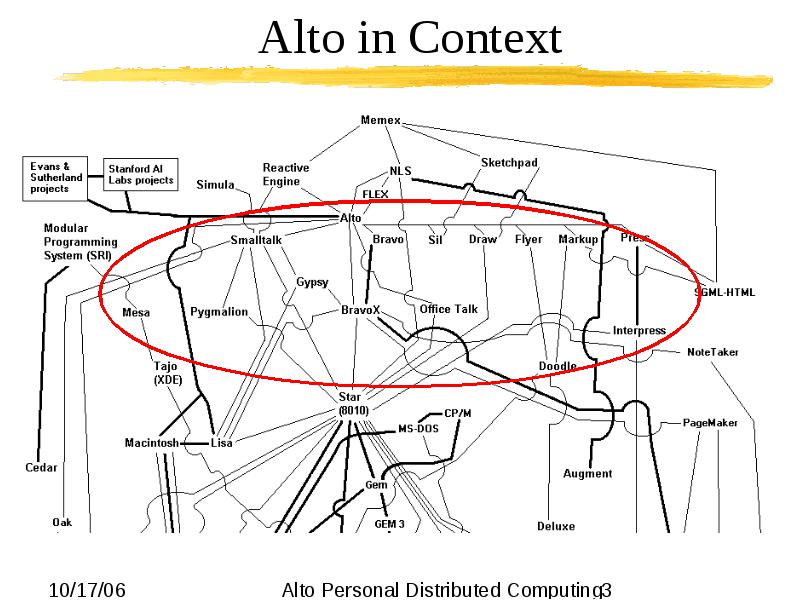
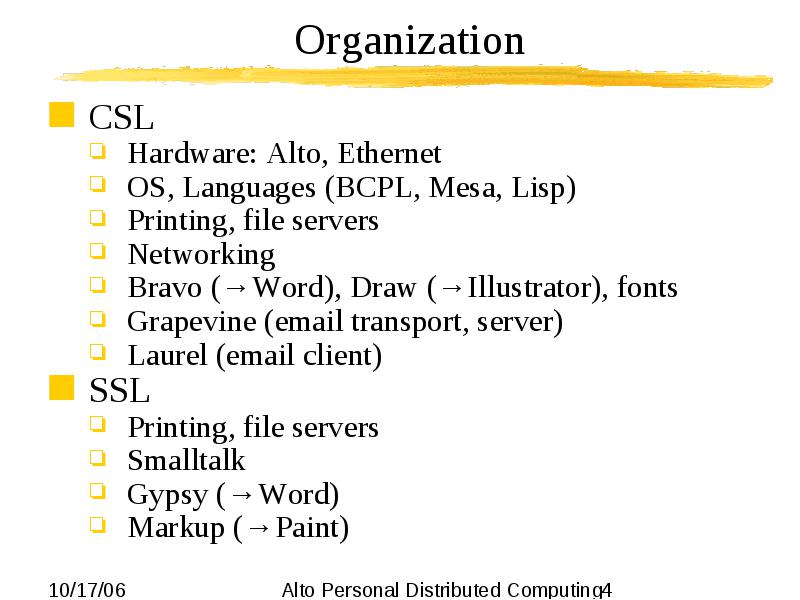
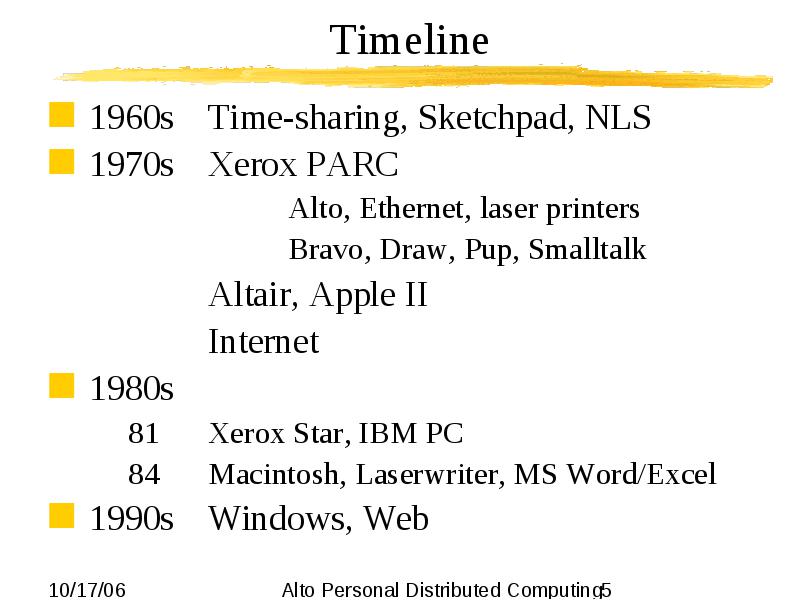
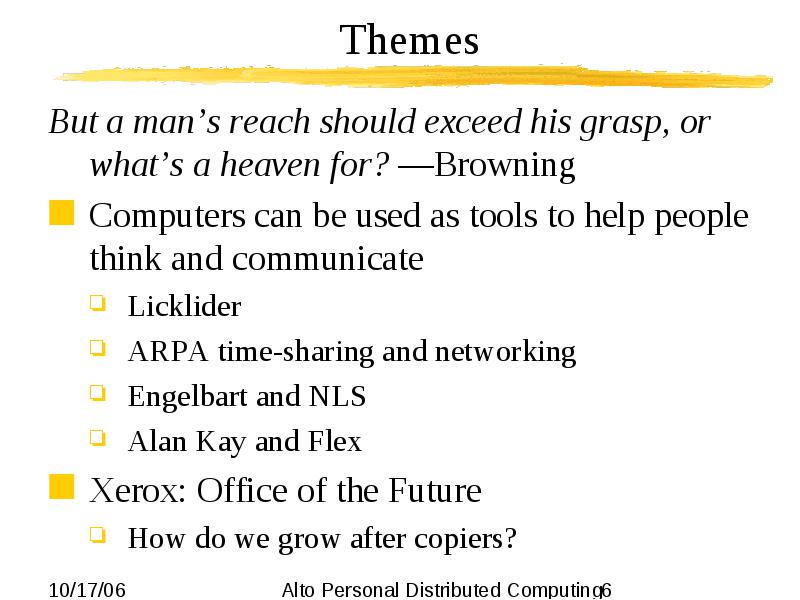
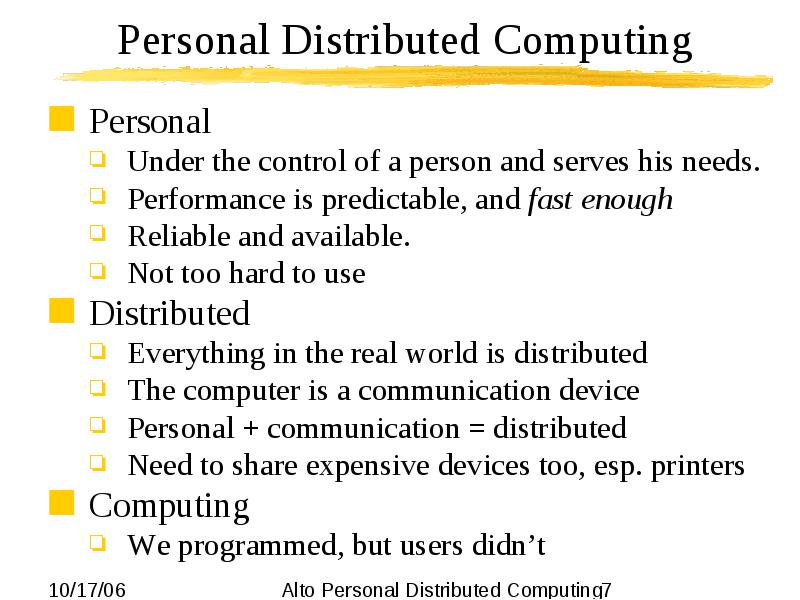
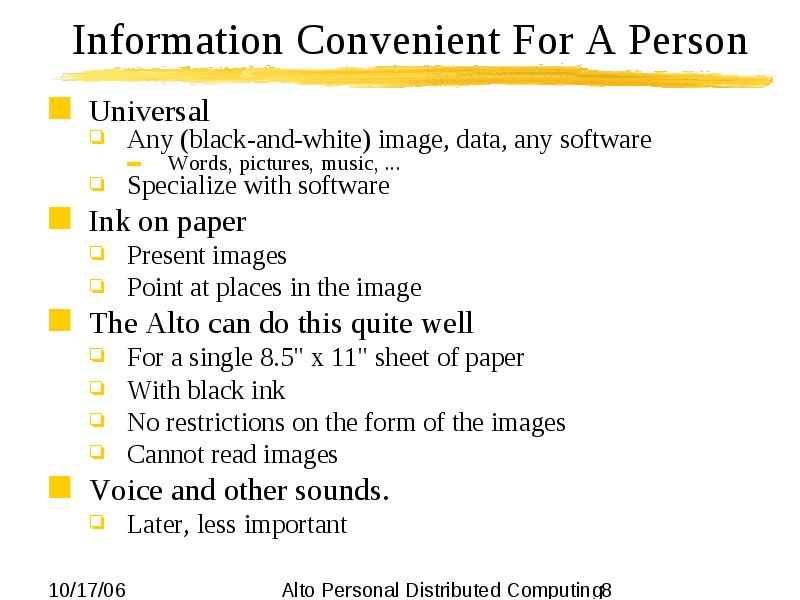
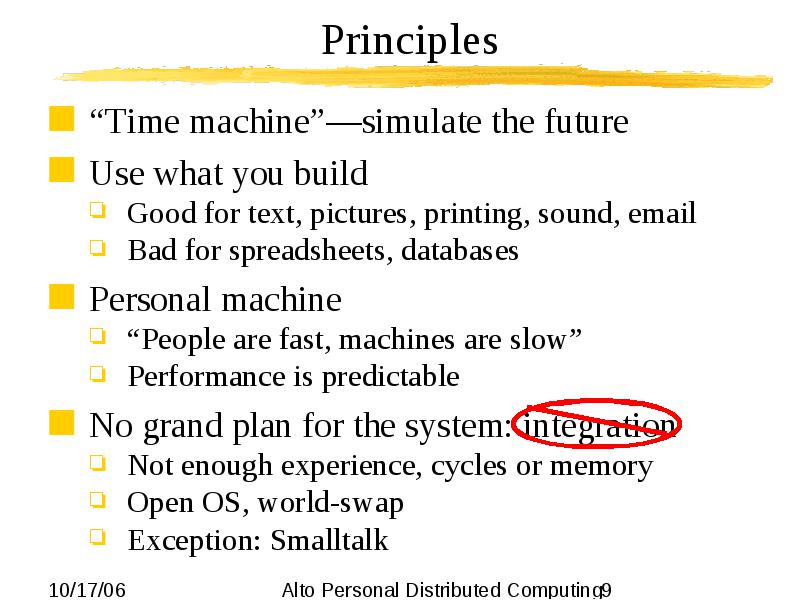
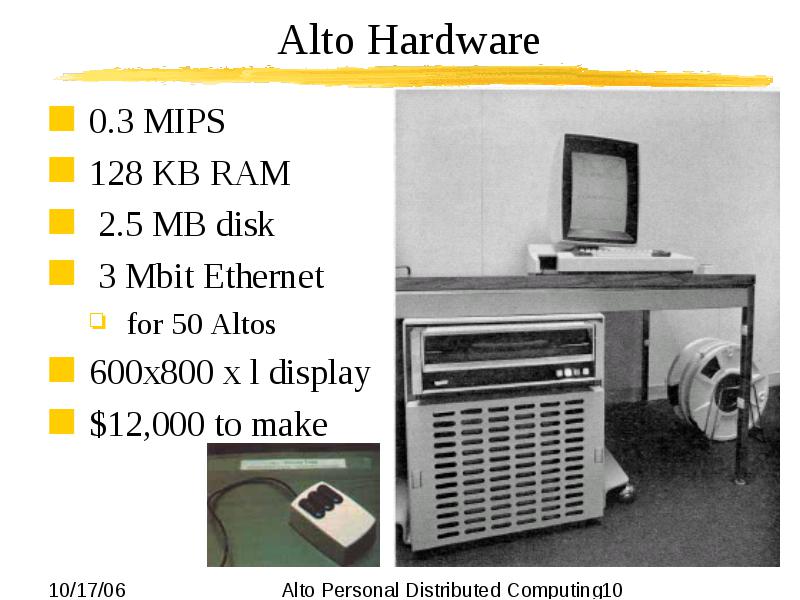
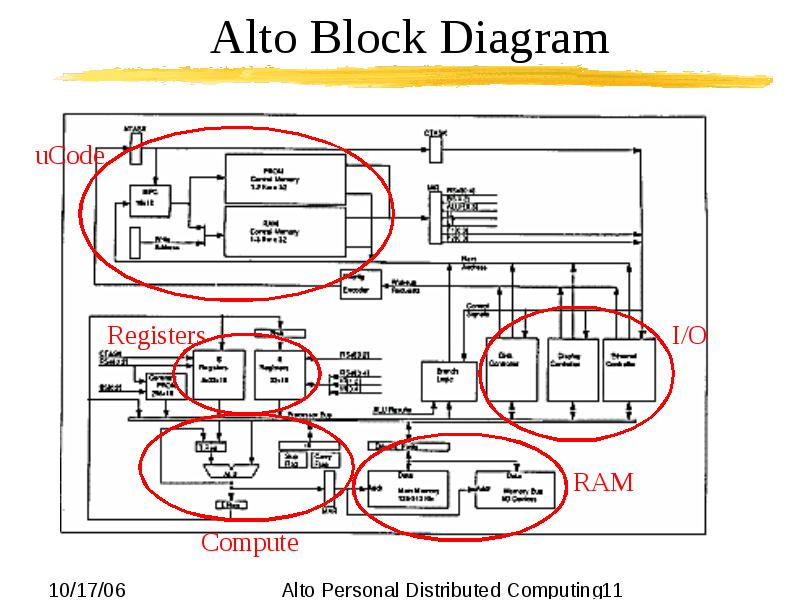
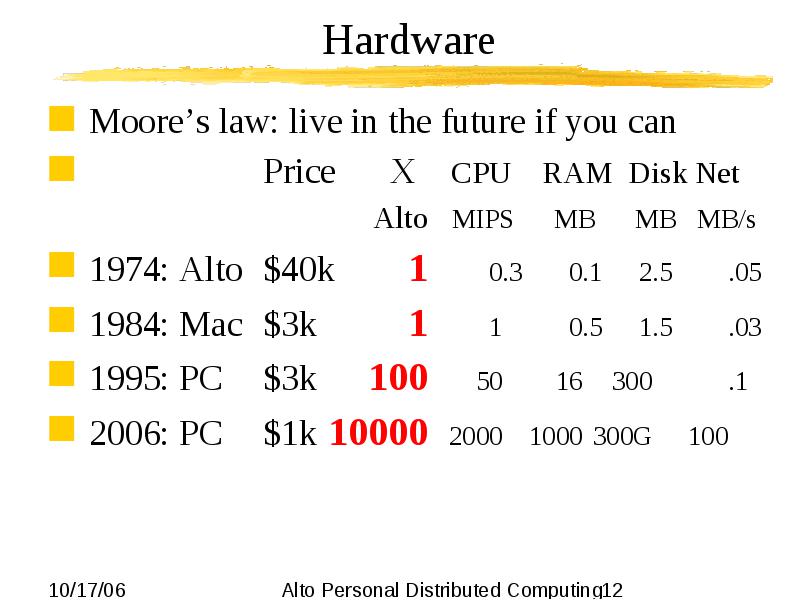
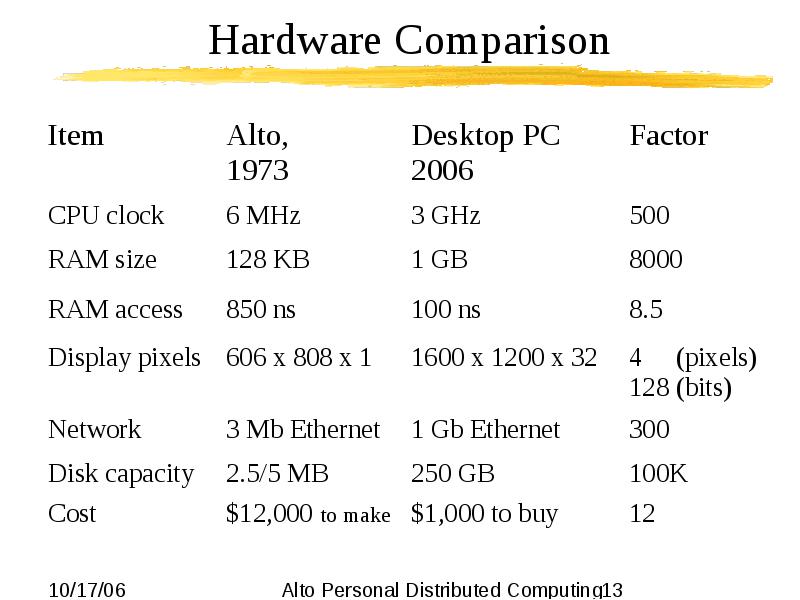

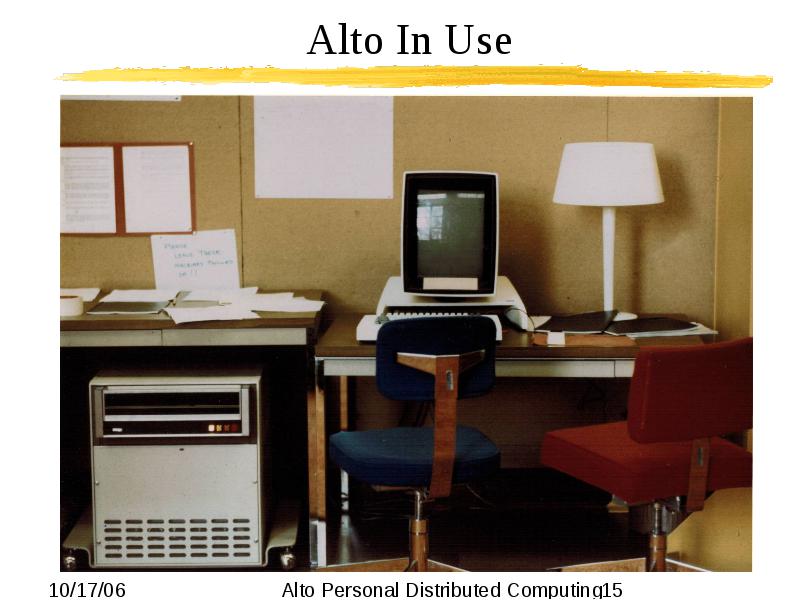
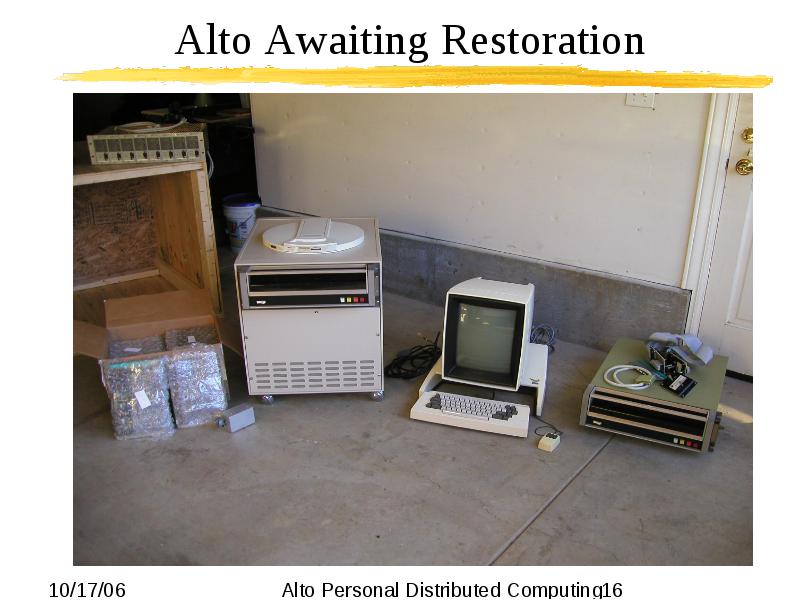
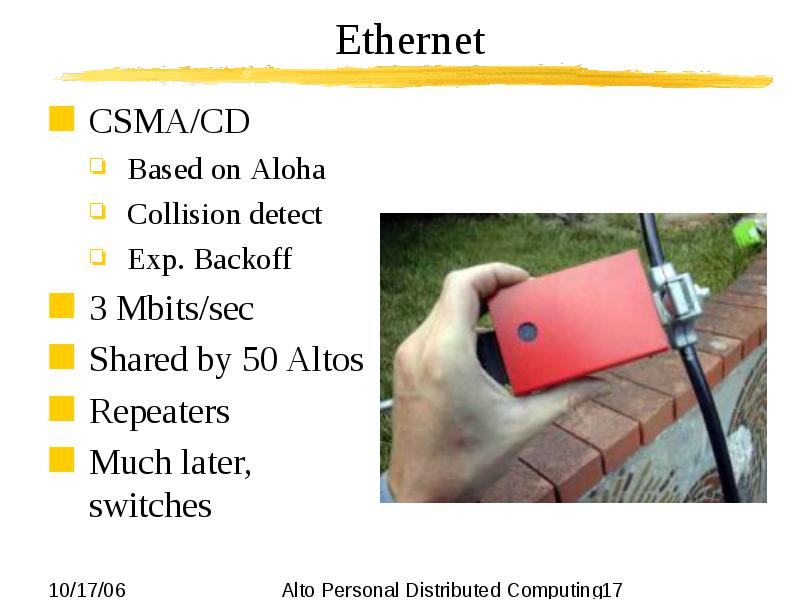
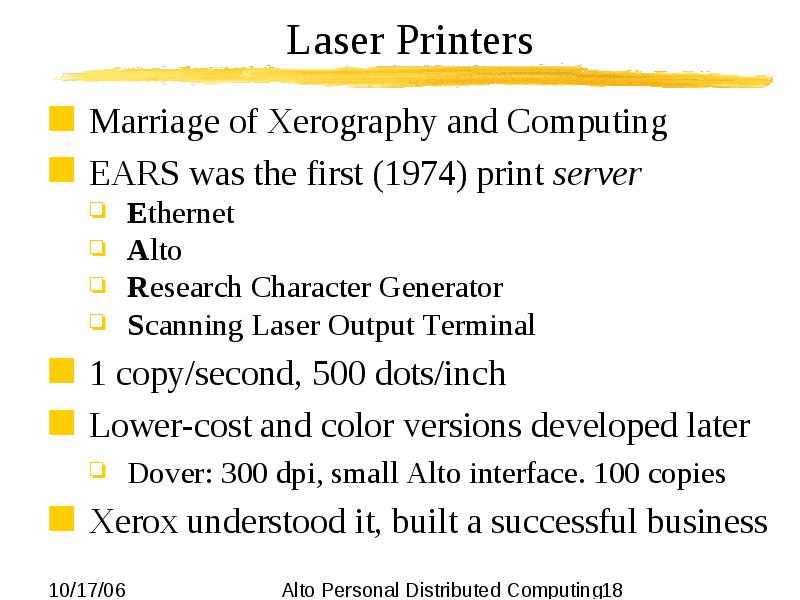
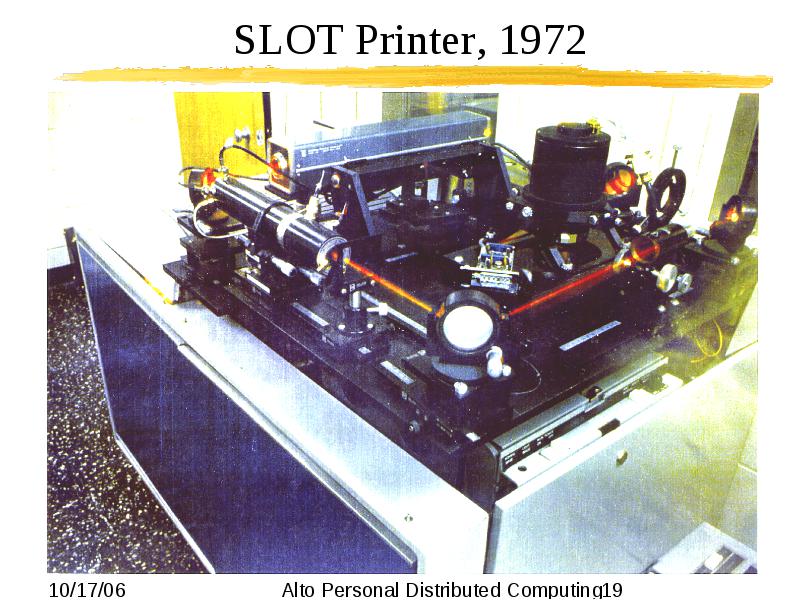
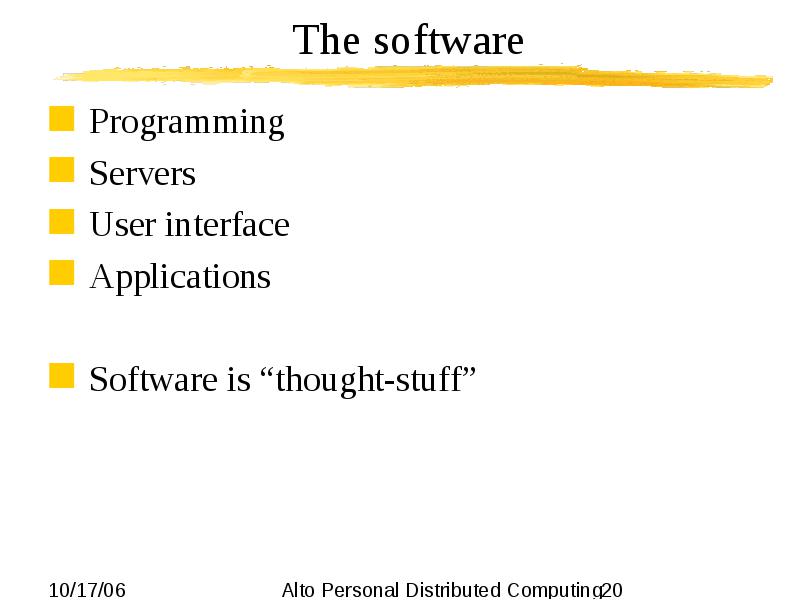
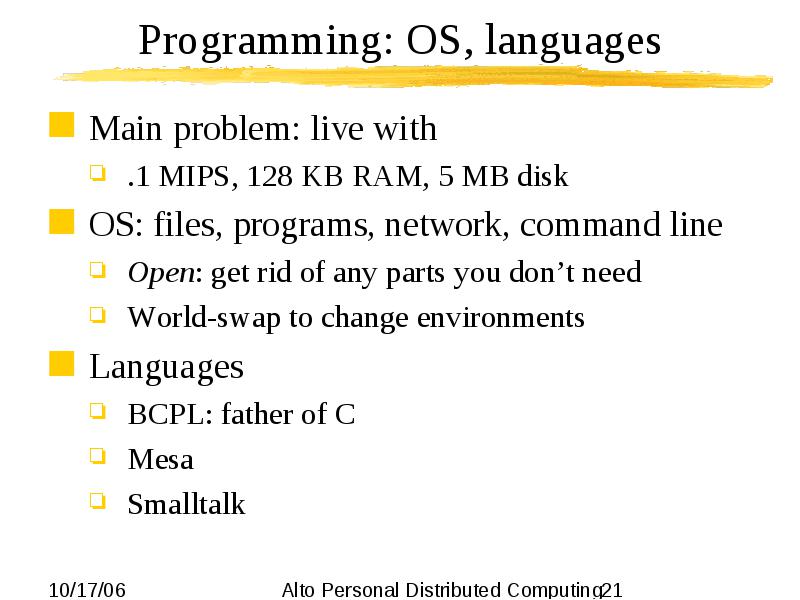
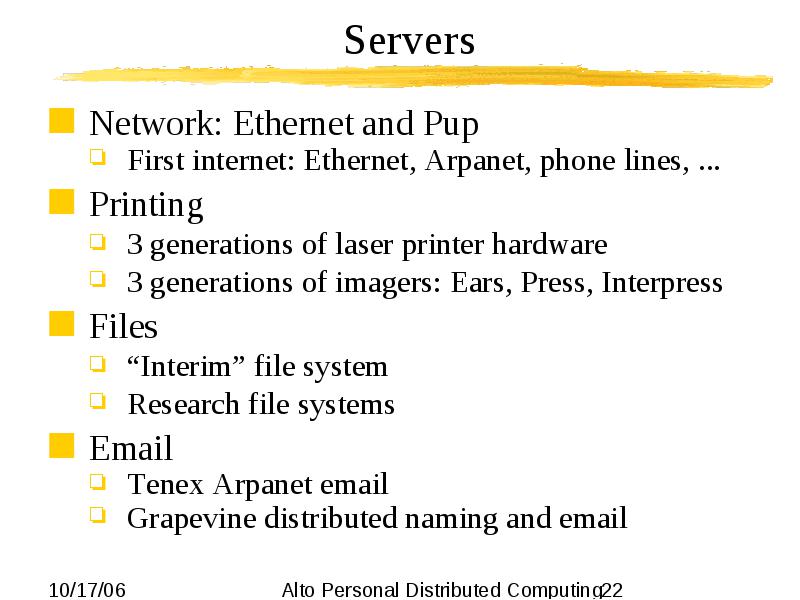
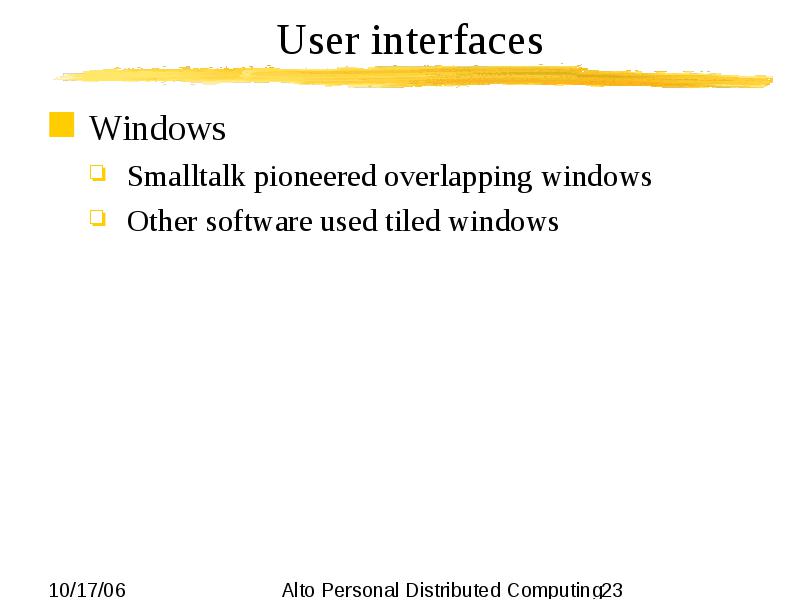
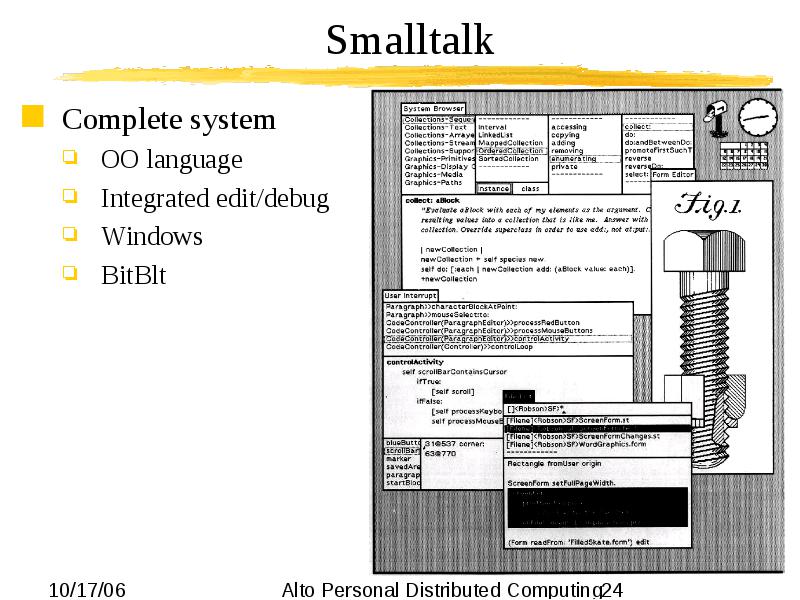
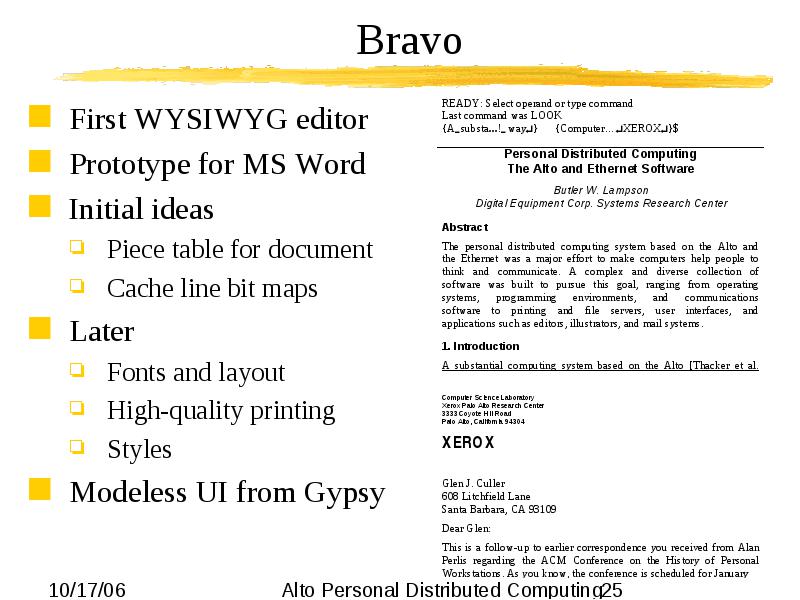
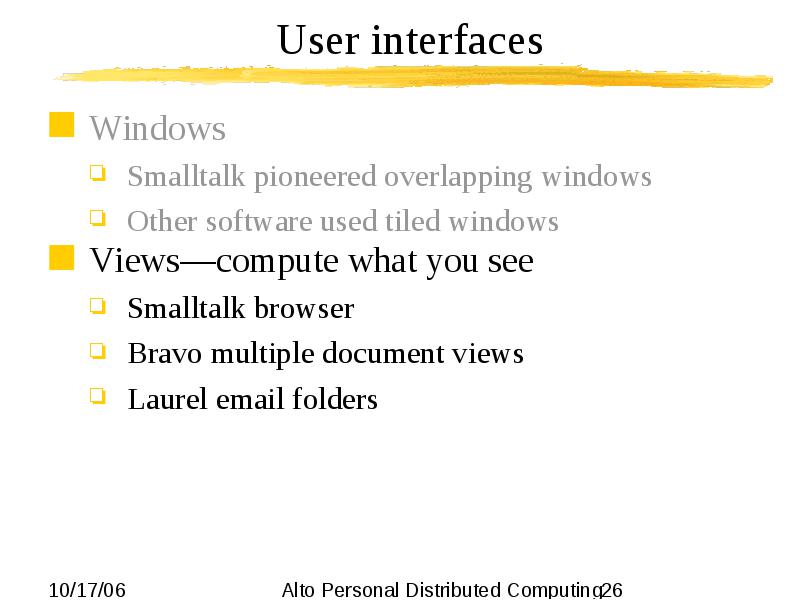
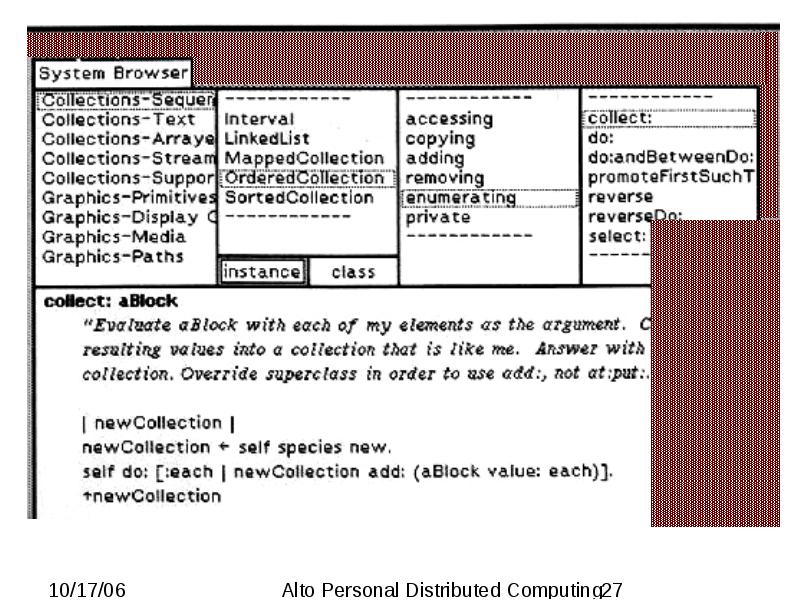
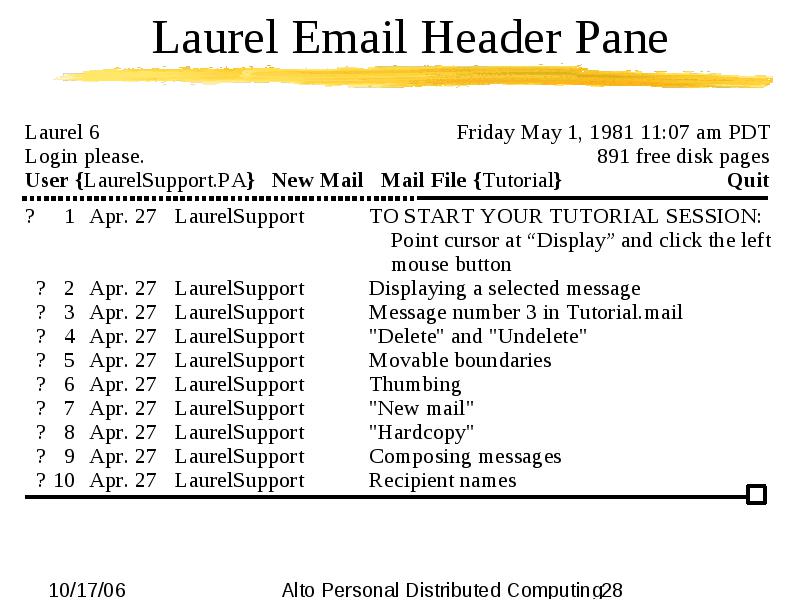
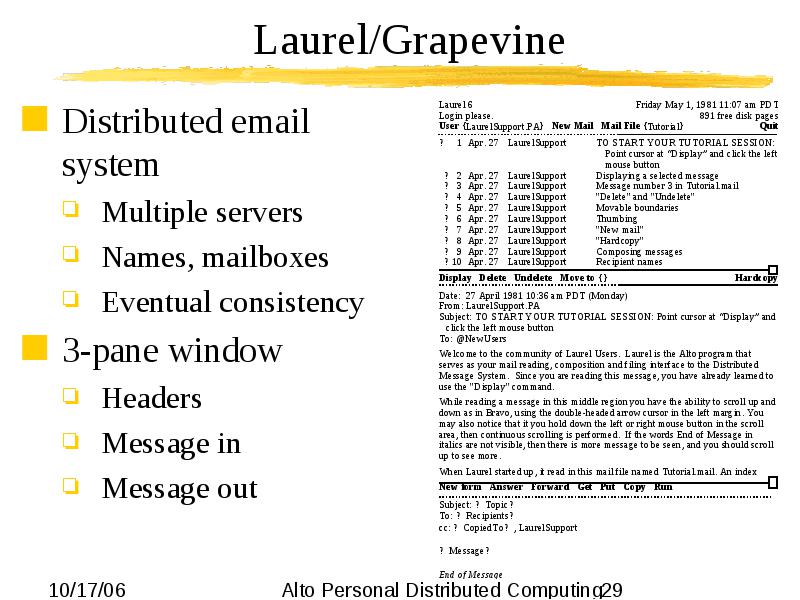
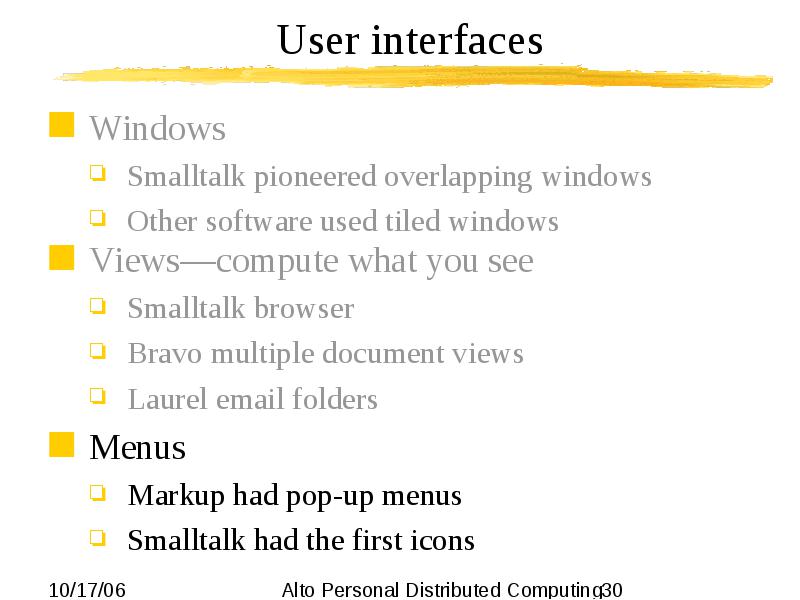
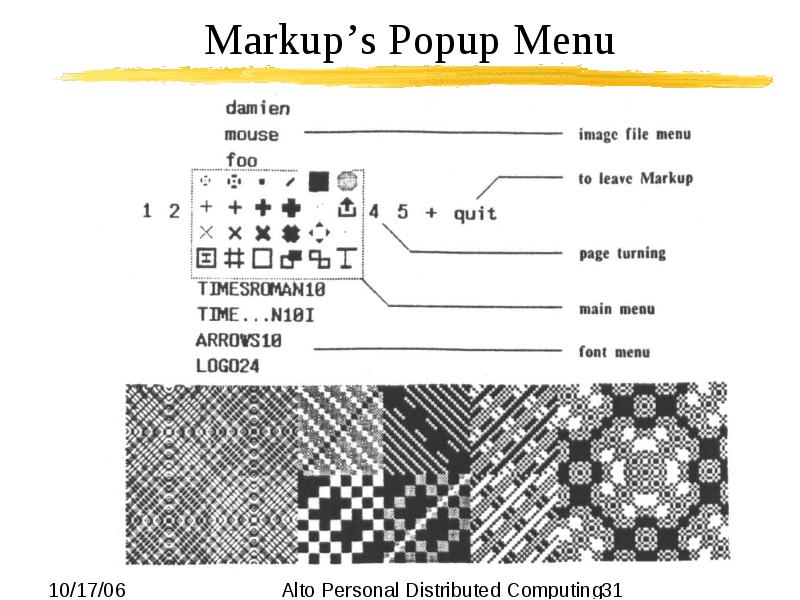
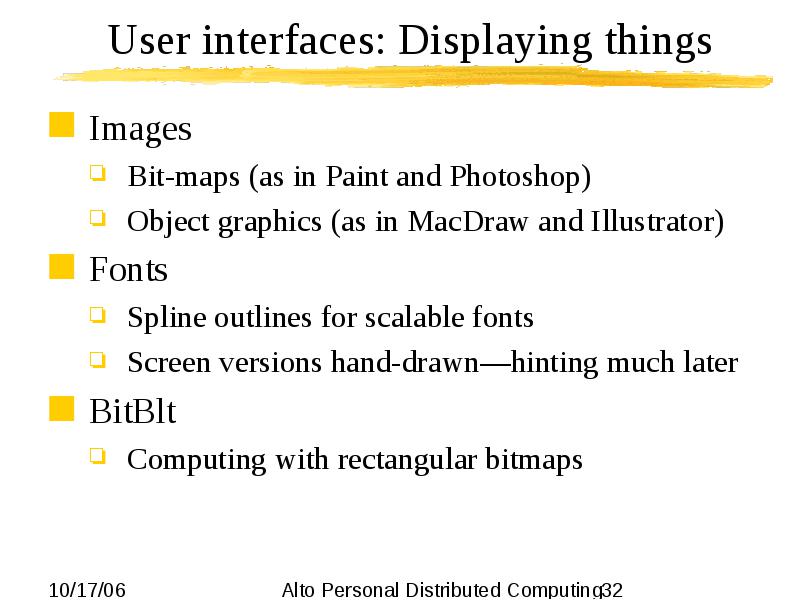
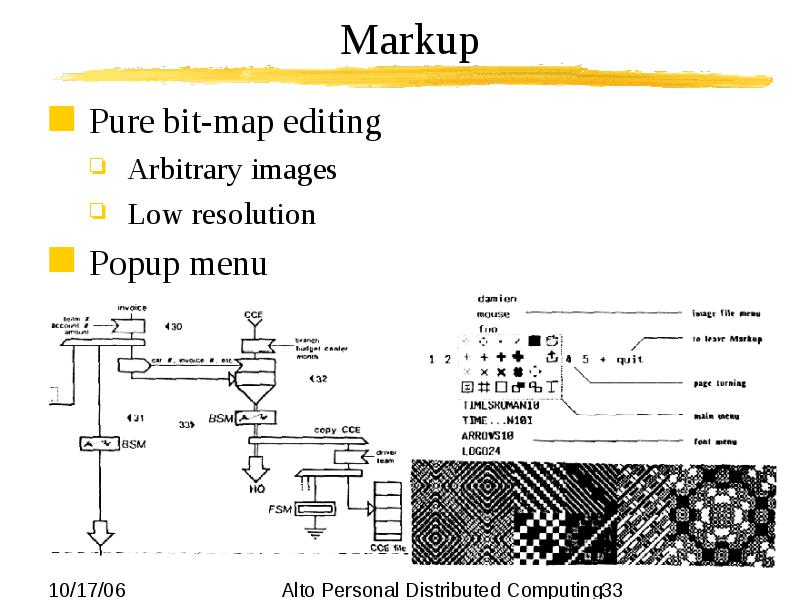
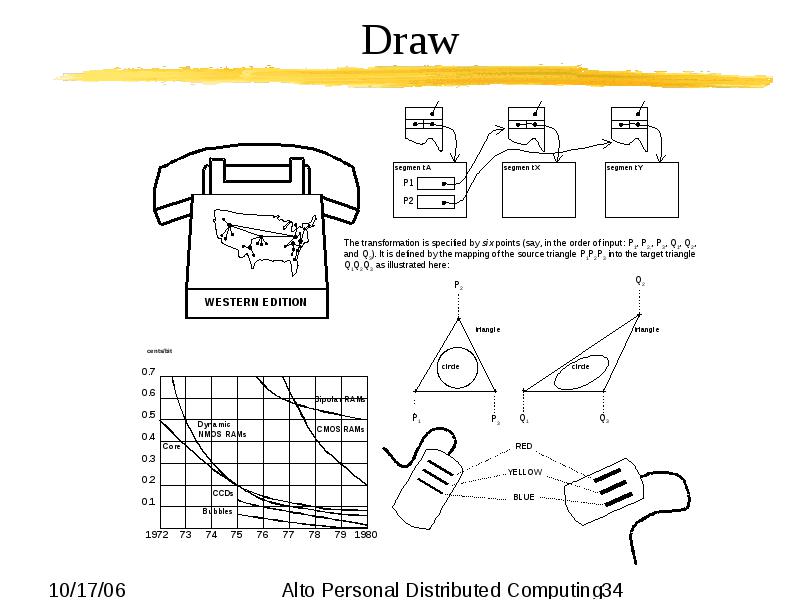
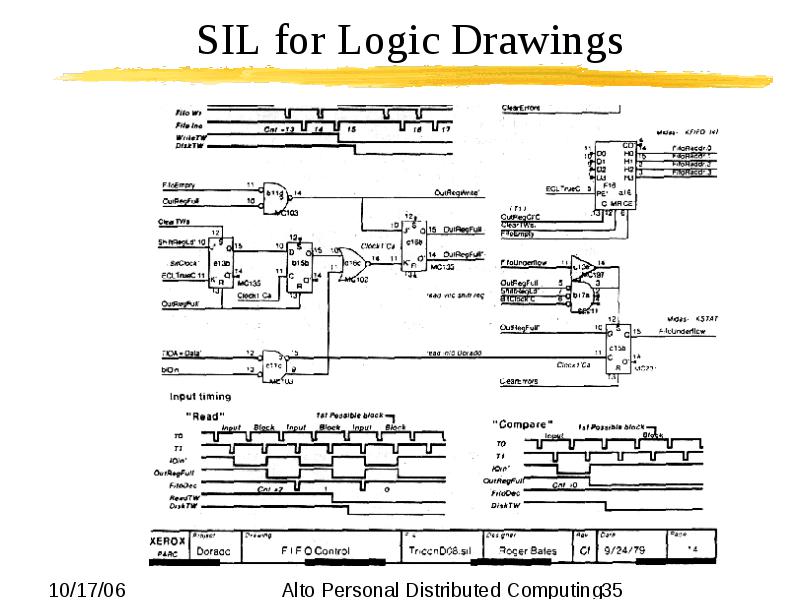


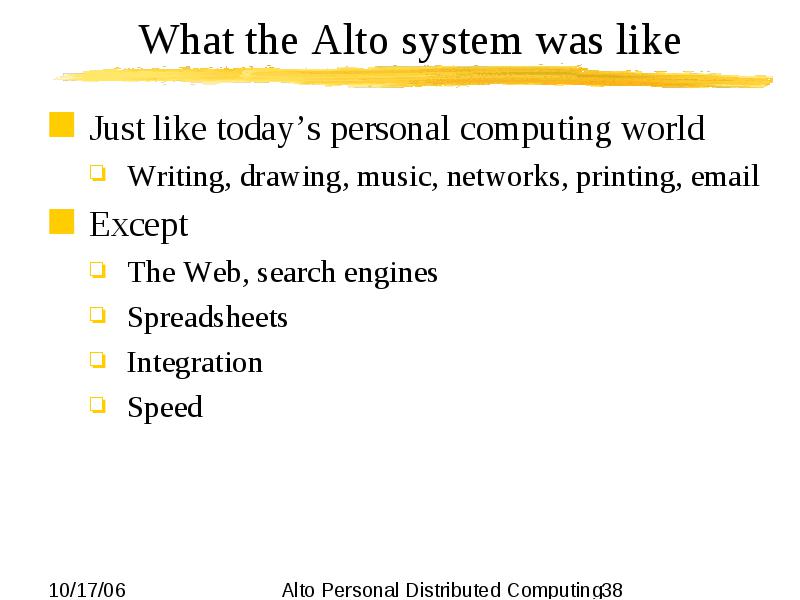
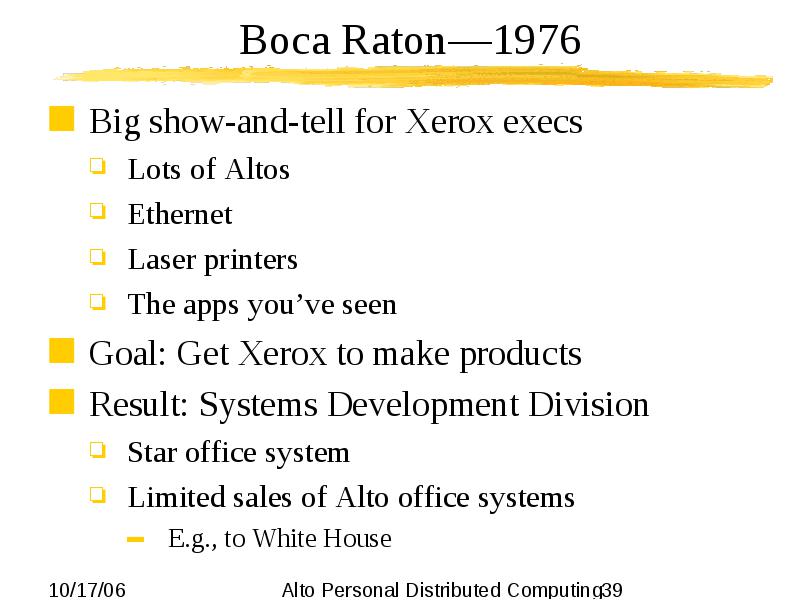
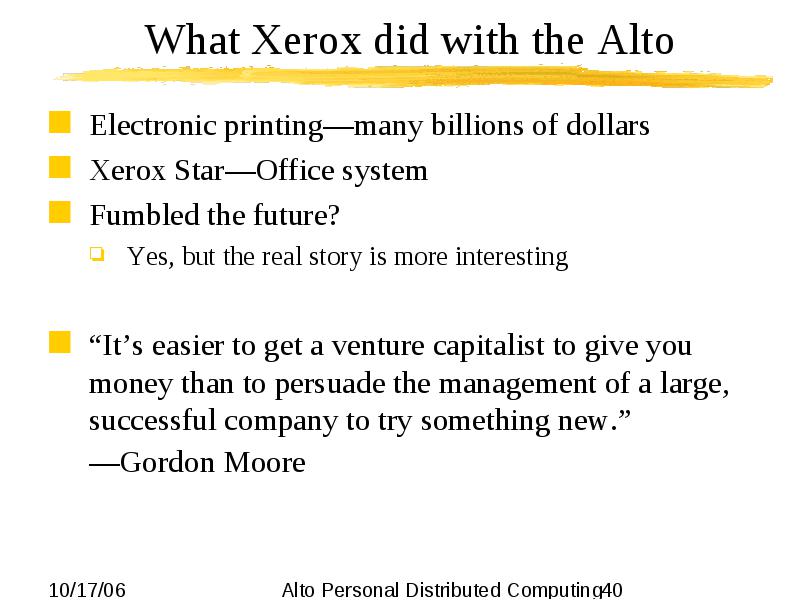
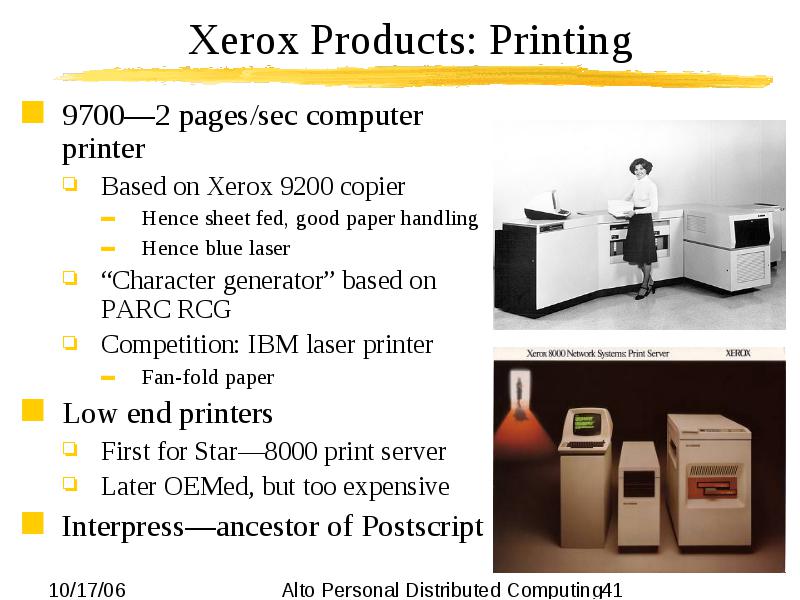
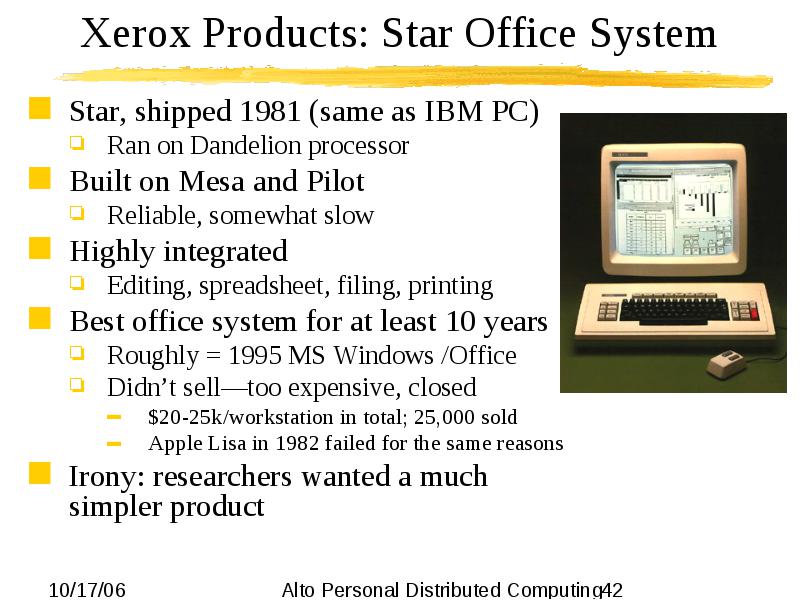
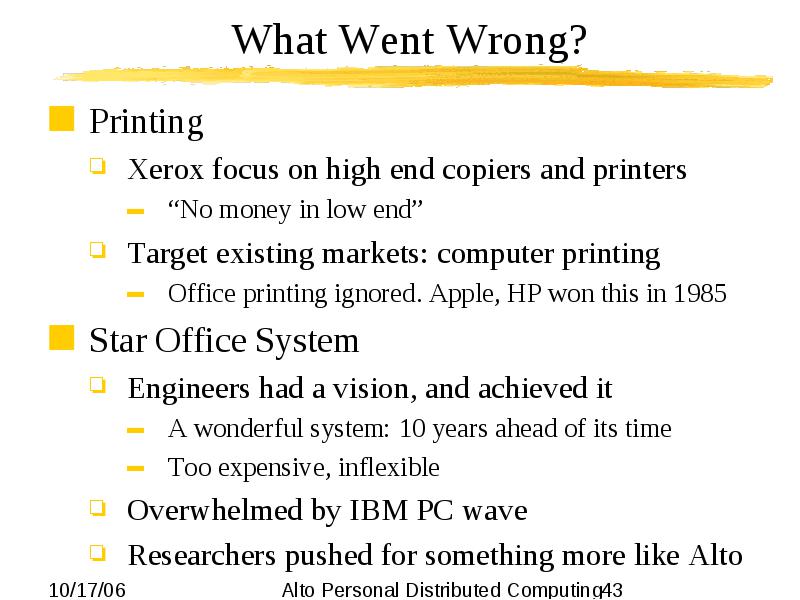

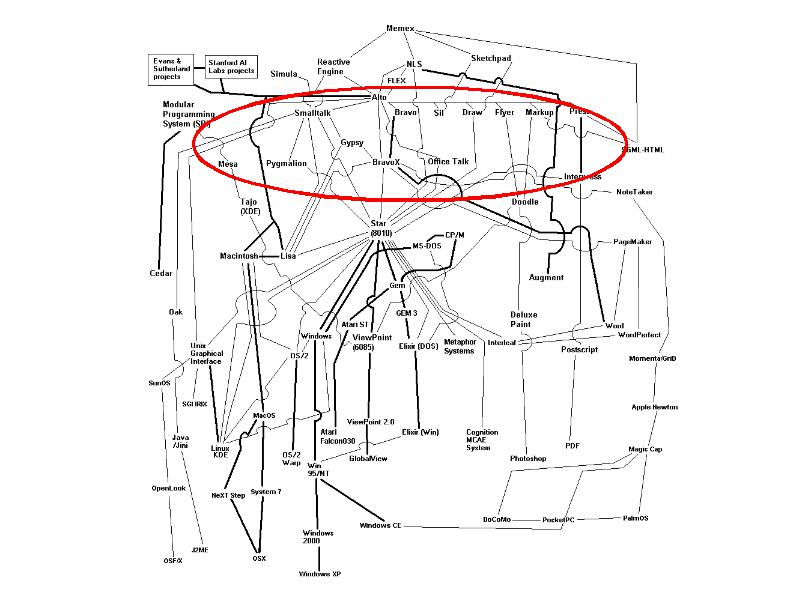
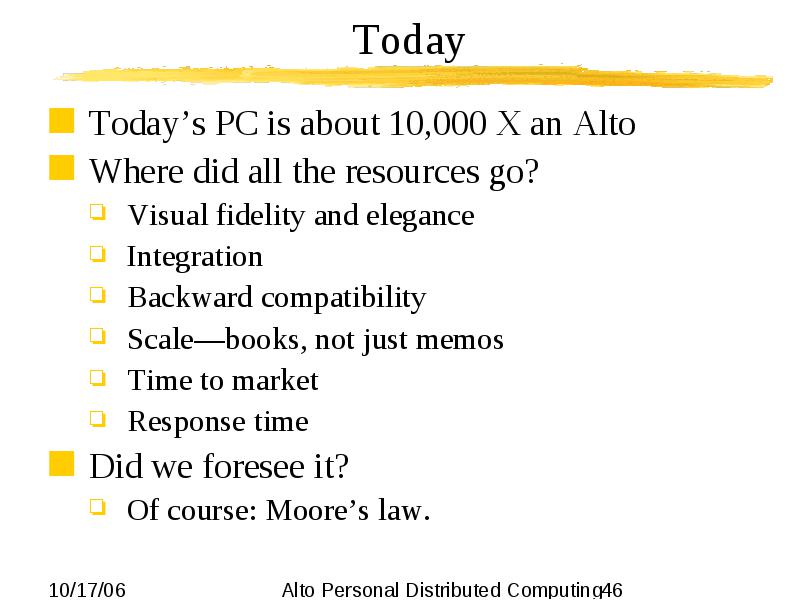
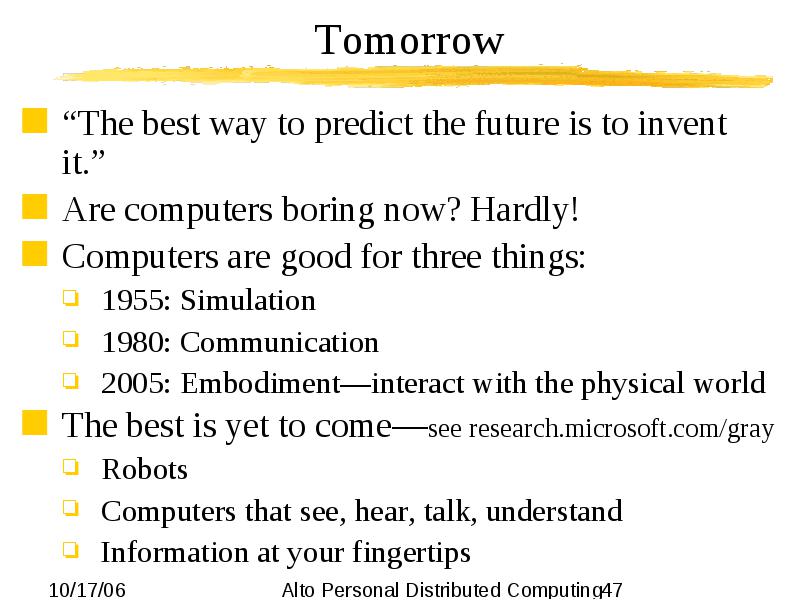

0 comentarios:
Publicar un comentario